The web is one of humanity’s most significant resources, and as such, it should be available to everyone. It shouldn’t be considered a privilege. Unfortunately, It’s common to find websites that aren’t accessible to people with disabilities.
Web accessibility; the state of having the web inclusive to people with disabilities, is something that isn’t considered enough during the process of developing websites and digital products.
To help, I’ve curated a step-by-step strategy for authors of digital products, web developers, and website owners to follow, to ensure they play their part in making the web inclusive for people with disabilities.
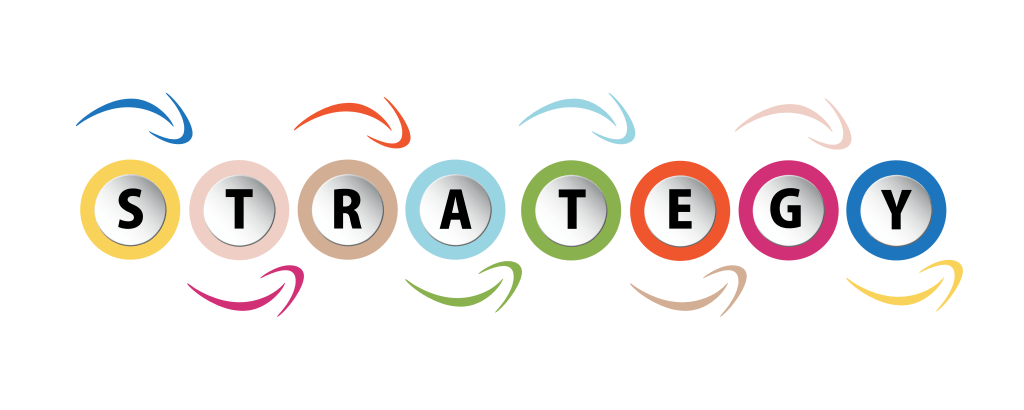
Research: Find Out Everything About Web Accessibility
As someone involved in developing digital products, it is crucial to understand what makes a website accessible. When you have a deeper understanding of web accessibility, you can address issues more effectively. You can learn the basics from the following sources:
- Orientation articles and videos for research
- Colleagues, friends, or family members with disabilities
- Information or training from accessibility and disability organizations
- Experiencing how people with disabilities access web content. Understanding the benefits and value of accessibility can help you and others.
Plan and Set Goals
Determine which issues need to be addressed first and establish clear milestones. You should prioritize the most straightforward tasks that have a high effect on accessibility. Your website can also be prioritized based on certain pages.
Set goals for each role; such as requiring content creators to use alt text in all images and requiring developers to use semantic HTML and ARIA labeling. Additionally, a site-wide accessibility goal, such as having your website accessible at Level A within one year or Level AA within 18 months, can be set.
Also, keep an eye out for any legislation and deadlines that might affect your strategy, and plan accordingly.
Allocate Resources to the Accessibility Process
Be sure that accessibility resources, including budgets, are clearly defined and secured. Reviews, trainings, audits, and testing with users are all part of this process.
Accessibility goals and the extent of work required to achieve them determine your budget and resource requirements. Consider what resources will be needed for all activities and ensure that they are available. Among the things to consider are:
- Reviews of policies and procedures
- Accessibility evaluations – Determine how frequently and how comprehensive they should be.
- Evaluation with people – Identify opportunities to include people with disabilities in assessments.
- Platforms and services – Adapting or possibly replacing content authoring tools, such as the content management system (CMS), and having accessibility evaluation tools available.
- Staff training – This includes raising awareness and specific training tailored to the requirements of particular activities, such as web development or content creation.
Create a Policy Framework for Accessibility
Include the goals from your accessibility policy in other procedures and policies. As a result, responsibility will be spread, and accessibility will be an integral part of daily life.
Here are a few examples of how incorporating accessibility can be beneficial:
Document publishing process: Include accessibility checks in the workflow of your publishing process so that best practices remain followed and that web content remains accessible.
Procurement process: Include accessibility criteria in quotes and contracts to notify suppliers of your needs.
Quality assurance: As part of the quality assurance cycle, track accessibility issues in an issue tracking system and allocate resources.
Update Resources and Websites in Response to Changes in Web Technologies
Content changes can introduce accessibility issues and offer opportunities for improvement. Identify problems and solutions by monitoring changes.
You should consider what technologies you intend to support, and ensure that you track functionality that changes with each version. The list will include the base browsers and assistive technologies you support, as well as the authoring tools you use, such as your content management system.
Add updated browser support and assistive technology to the website development list. The new versions will include new features and improved support for existing standards. You might need to do additional work to utilize the accessibility features provided by this new version.
Additionally, new versions of your authoring tools may provide additional accessibility features you can use. For content authors to use new features, updated training or extra training may be needed. Suggest accessibility improvements to authoring tool vendors.
Maintenance
Regularly review your website content as it changes. Reduce the risk of accessibility issues by including accessibility checks during the publishing process. As well, as provide a template for reporting and a consistent method of evaluation. Comparing findings will help identify trends across websites or teams and assist in management reporting activities.
Assess the progress made towards your accessibility objectives based on your assigned responsibilities and planned schedule. This includes progress on:
- Accessible web content
- Procedures and policies to be implemented
- Training and knowledge sharing for staff
- Understanding and implementing an organizational culture
Lastly, consider these questions:
Is there a lack of training among staff members causing issues?
Are they the result of a change in the content management system (CMS)?
Do you have any questions about the publishing process?
Closing Thoughts
Web accessibility should be part of the process of developing digital products primarily because it is the right thing to do. Everyone deserves to experience what the web has to offer. By integrating accessibility checks into every step of your development process, you can deliver accessible products consistently.







