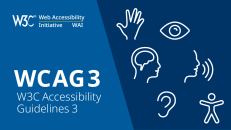The needs to make websites and applications accessible to persons with disabilities can’t be overstated. While disabled individuals (no matter the disability) need to successfully interact with the web, businesses also benefit from making their websites accessible by avoiding lawsuits and accessing a huge market of potential clients with disabilities. As the world moves to be inclusive, accessibility is no longer an option for small, medium, or small businesses. Disabled persons should be able to shop, apply for jobs, or book flights successfully, like everyone else. Non-discrimination laws have somewhat made this possible in some countries when combined with specific digital accessibility laws. Examples include ACA and AODA in Canada, EN 301 549 and the European Accessibility Act in EU member states, and ADA and Section 508 in the United States, etc. These laws ensure public and private organizations make reasonable adjustments to provide digital products (websites, documents, multimedia, etc.) that accommodate those living with disabilities. To make websites accessible, organizations are encouraged to follow the Web Content Accessibility Guidelines (WCAG) 2.1 technical standard. Ignoring these requirements comes with the cost of facing a possible lawsuit, as exemplified by the steady rate of cases over the last couple of years in the U.S. Besides being compliant, having an accessible site provides other benefits such as increased audience/potential customers and a reputable brand image. About 61 million American adults live with a form of disability. Over 30% of those represent the aging population with over $2.6 trillion in buying power, meaning annihilating them means throwing money at the competition.
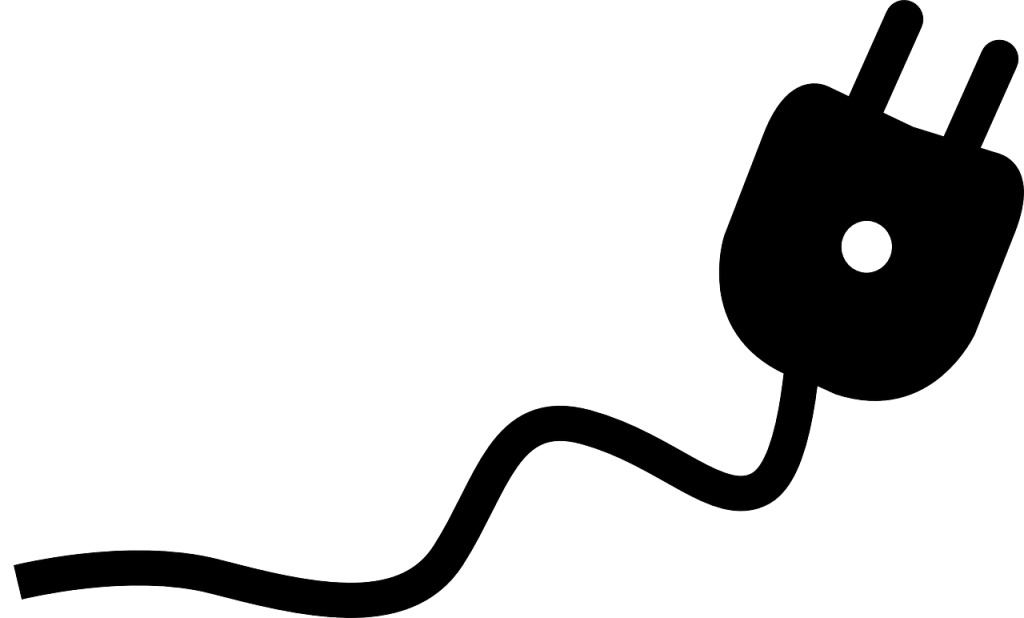
Organizations can take different paths in their efforts to be compliant with accessibility standards. The best approach is when accessibility is integrated into the system development lifecycle or when an organization has its accessibility policies. Another approach is treating accessibility as a separate project after its launch or availability to the public. The oldest way of doing this is by auditing the site by combining automated testing tools with manual expert testing, then remediating to remove errors, validating what is being done, and ensuring ongoing compliance monitoring. Although it takes months to get done, manually fixing code issues remains the most effective.
However, in recent years, automated overlays/plugins have evolved- they are an automatic and quick fix to solving accessibility issues. There are two types of automated web accessibility solutions or say overlays- Custom JavaScript Overlays and web accessibility widgets (Tool-based Overlays).
An overlay is an additional piece of JavaScript that is added to a website, and it modifies the markup of the site when the user views it. Custom JavaScript Overlays are used to fix accessibility concerns of a specific page and website, and Tool-based overlays offer visible functionalities on the site. Both of these tools significantly differ in capabilities.
Web Accessibility Plugins/Toolbars
A category of automated accessibility solutions is Tool-based overlays in the form of a toolbar, plugin, extension, or free widgets as they are popularly called. These free accessibility plugins are typically not built by the site owners but are embedded from a third-party source. They are quick to install, allow for full customization by the website owner, as well as offer usability features (also including an accessibility statement) at the front end. These features are what site users with disabilities or anyone can use to make desirable changes to any website and accommodate their disability. Features include highlighting links and headers, improving contrast ratio, changing cursor size or color, changing font size or family, enabling true keyboard navigability, an allowance to pause animations, flashing GIFs, etc. Examples include Adally, enable, among other free accessibility add-ons for WordPress websites.
Do Free Plugins Really Help People With Disabilities?
The majority of businesses today are small businesses. These plugins are desirable to small or medium companies with little or no budget for accessibility. Unfortunately, the free overlays/widgets are limited in their offerings, which makes them far from the expectation of solving accessibility issues. At their best, they can only offer a minimal fix of a small percentage of barriers. They indeed provide enhancements, but some of these functionalities are already built into the operating system of browsers (through accessibility settings) for properly built sites.
Among the issues, free plugins could create or could leave unsolved include:
- incompatibility with some screen readers,
- not correcting important ARIA attributes for screen readers, and
- not providing appropriate ALT image texts.
- free accessibility plugins won’t fix invalid buttons,
- may not enable keyboard navigability around the entire site, and
- can’t fix empty or uninformative links or invalid hypertext references.
- they also cannot fix specific site semantics,
- and the problem of shifting the focus correctly in popups and web forms, etc.
Unfortunately, these issues pose a further obstacle to organizations/businesses that install these free accessibility plugins with the thought of solving their website accessibility problems since they are often lured into a false sense of security by these tools.
Accessibility issues on a website run deeper than the automated fixes that free plugins provide. Advanced web accessibility overlays (Custom JavaScript Overlays) do not eliminate accessibility barriers; rather, they are a temporary solution to help businesses avoid lawsuits. The free plugins that are installed with one line of code are worse; they only offer minimal fixes at best.
This unethical practice misleads uninformed buyers or businesses that often encounter accessibility as a risk to be managed and prey on their fear of growing accessibility lawsuits. Still, overall, accessibility plugins do not guarantee effective communication of web content to disabled users. Hence, won’t help any organization avoid litigation.
Other Limitations of Free Accessibility Plugins
Furthermore, digital inclusion includes access to the web and other technologies regardless of disabilities. Unlike Custom JavaScript overlays, Tool-based overlays or plugins narrowly focus “compliance” on an organization’s website and majorly ignore mobile applications. It is important to note that more digital accessibility lawsuits are focused on mobile applications. Therefore, accessibility plugins will detract organizations from the need to cater to accessibility plugins across all digital assets or an integrated approach and permanent building of capacity.
Conclusion
Accessibility compliance is not a one-time thing. Yes, free accessibility plugins have lower up-front costs, but accessibility issues run deeper than looking for a supposed quick fix these tools claim. Innovative organizations that know this build accessibility from the beginning of the design and development phase to ensure an inclusive user experience. This way, organizations also build their internal capacity (through training of designers and developers) to continue to enable staff to create accessible products and websites that remain natively accessible. However, when a website or app is built, the most effective solution to web accessibility involves code fixing, i.e., accessibility audit (automated and professional manual testing) and remediating accessibility barriers at their source.