- Fast automated solution
- Continuous compliance every 24 hours
- Customizable interface
- Doesn't affect the performance of the site
- Simple installation and enough guides
- Accessibility statement
- No 100% compliance
- No phone support
accessiBe Review
What is accessiBe?
accessiBe is one of the foremost accessibility solution providers that provide automated accessibility compliance. Its selling point is its distinctive and fully automated accessibility solution which uses artificial intelligence (AI) and automated compliance checks to ensure your website is accessible to assistive technology users.
accessiBe’s exclusive solution provides daily automated scans of web content without the need for periodic manual checks. Users can modify toolbar features (content, fonts, color, and navigation adjustments) to suit their web user experience. With that said, let’s dive right into its services and features!
accessiBe Service(s) and Features?
accessiBe offers two distinct products to ensure web accessibility compliance – its AI-powered accessWidget and accessFlow.
Let’s talk a little bit about the features of each of these solutions.
accessWidget
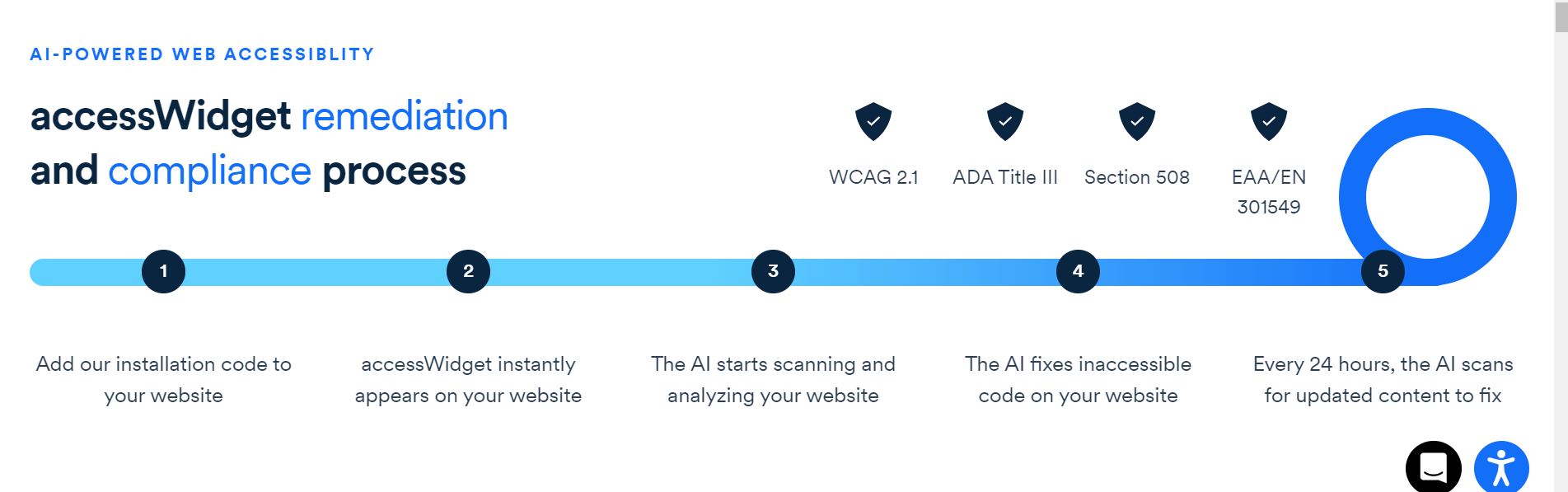
This is accessiBe’s automated system that operates by installing a line of code on your website.
It then performs scans and checks on the website and provides an automated solution that brings the website as close as possible to a WCAG 2.1 level AA compliant one within a few days from implementation.”
Just like that!
How does it work?
To provide disabled access, accessWidget combines two components that work simultaneously on your website.
- The foreground application – primarily focused on user interface adjustments to meet about 30% of accessibility requirements (from the toolbar interface). This allows users to change fonts, color contrasts, and several other cognitive adjustments.
- The background application – takes care of more complex and technical requirements. It provides a screen reader, form label creation, and keyboard navigation functionalities and constitutes the rest of the accessibility requirements.
accessWidget scans the site to learn its structure and functionalities, detect changes and updates to content and pages, and make them accessible, in an entirely automatic way, every 24 hours regardless of updates and changes made.
The fascinating thing about these two components is how they activate accessibility via its interface. That means it allows people with disabilities who use assistive technologies or anyone else to adjust elements on the website.
The automated system also suggests alternative text for images, making web experiences richer and more personalized. That’s not all. It also allows full compatibility of the interface to the host site’s design, from colors, shapes, and sizes to the location of the toolbar.
Let’s see the effect…
Upon entering a website that uses accessWidget, users can find the accessibility sign. It works similarly to a food menu and allows a user to make the web page suitable, just how you like it.
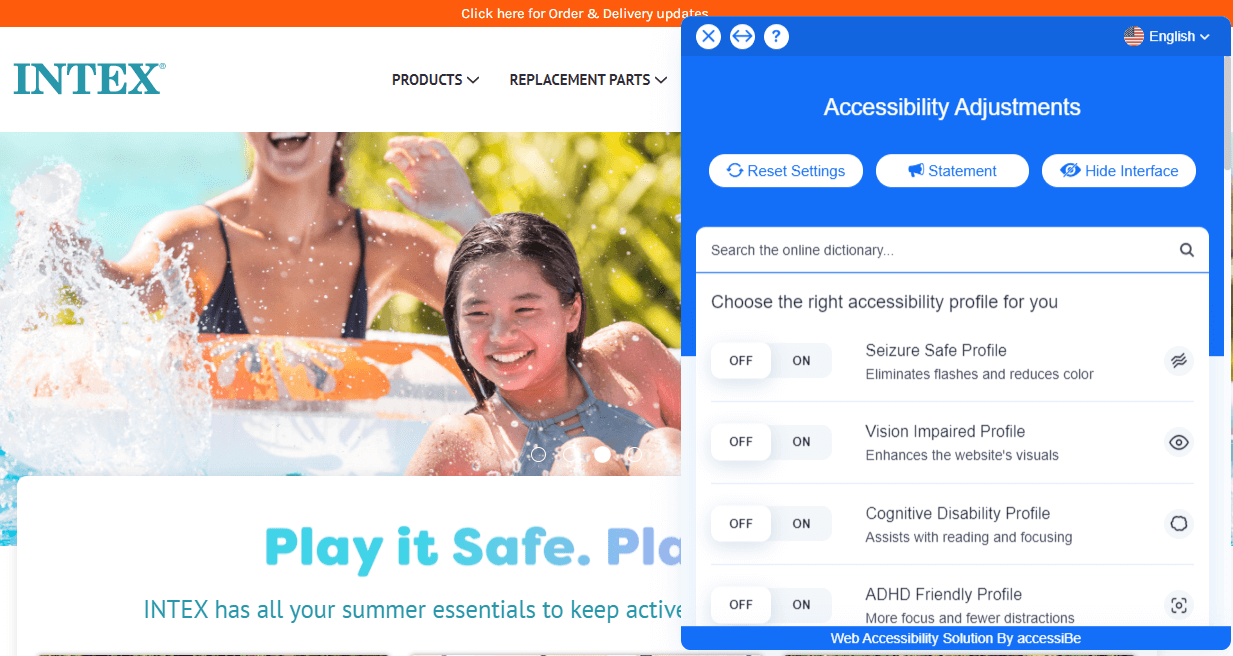
From here on, the ball is in the user’s court. accessWidget has functionalities that allow users to:
- Make full adjustments to keyboard navigation
- Complete adaptation to screen readers including role-building
- Access accurate ALT tags using image recognition technology (OCR and IRIS)
- Change language with up to 10 built-in languages in the interface
- Provide read-only mode
- Adjust font sizes
- Hide images and background images (distracting elements)
- Alter contrast settings: lighten, darken, inverse, or grayscale
- Improve accessibility of tables
- Emphasize links
- Use the built-in dictionary and feedback forms
- Pause animations and flashing GIFs
- Use an on-screen virtual keyboard
- Get an accessibility statement
And much more…
As expected, the level of customization you’ll have over the accessiBe interface depends on the plan that you’re on. The Large plan seems like it for me. It gives full control customization access; allowing you to fully customize interface position, colors, icons, sizes, shapes, and so much more.
There you go…
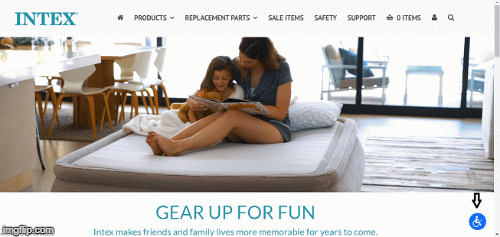
accessFlow
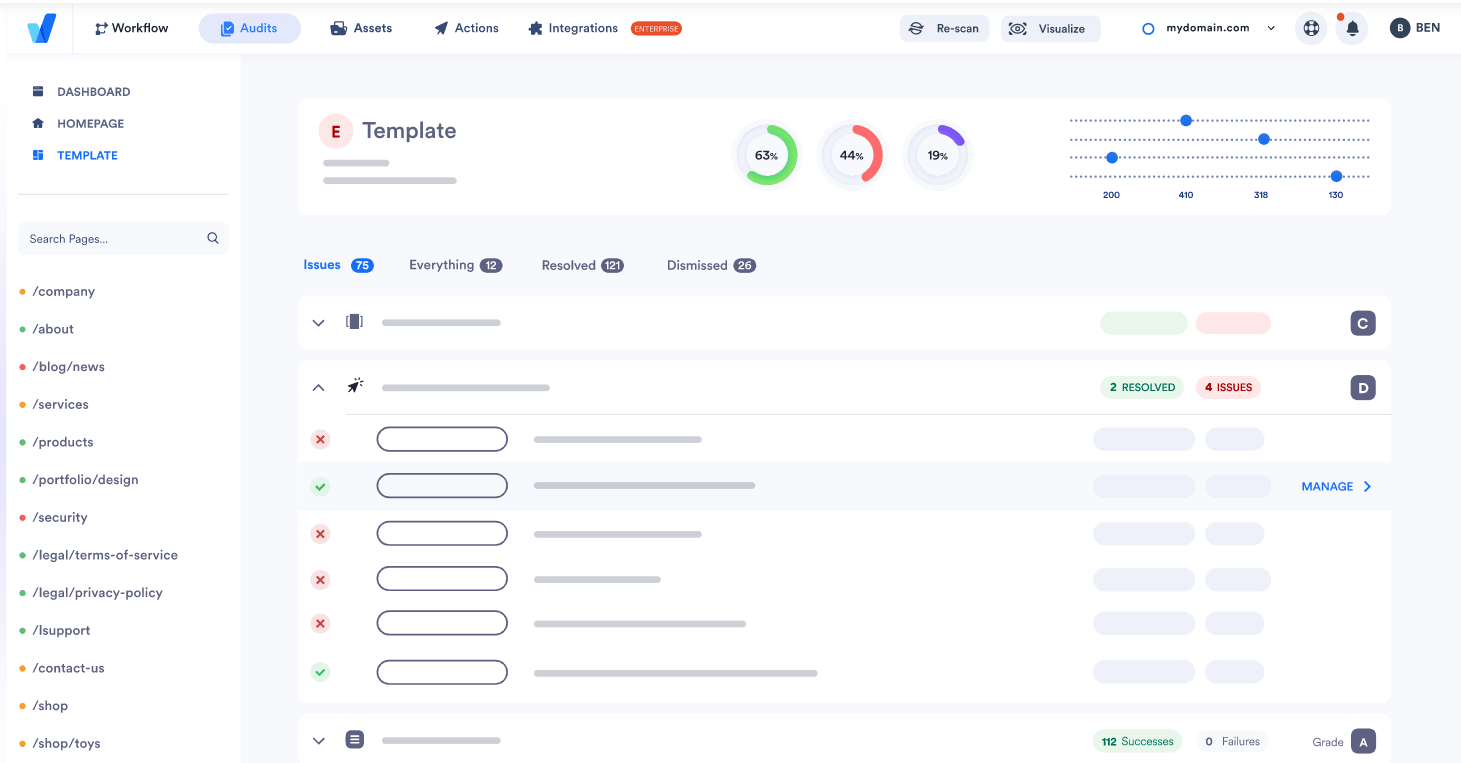
accessFlow is accessiBe’s web accessibility platform designed especially for web developers. The tool allows technical teams to test, monitor, and remediate accessibility issues on the source code used to build websites and web applications.
Today, accessibility is considered an application requirement along with security, performance, and observability. By addressing web accessibility as a separate pillar to address while building for the web, accessFlow makes it easier to build websites that are natively accessible.
With accessFlow, you can include accessibility as a material component of your software lifecycle without doubling your workload. Sounds like a great way to save money and energy, wouldn’t you agree?
accessFlow checks your website regularly by simulating an assistive technology session, creating a remediation project process for you and your development team to follow. As part of this process, you get to see the affected source code responsible for each accessibility issue; and learn how it affects users, what to fix, and how to avoid a recurrence.
As you fix your accessibility issues, the platform makes your job easier by automatically grouping your tasks by type (menus, headings, tables, etc) and organizing them by order of priority. You also get constant feedback on your success in the project in the form of ranks and scores.
accessFlow is especially useful to:
- Developers and engineering teams
- Product owners and managers
- Accessibility experts and consultants
accessiBe Pricing
accessiBe has different pricing plans for its two solutions. You can decide to either select the monthly or yearly payment plans. It’s totally up to you!
accessWidget pricing plans
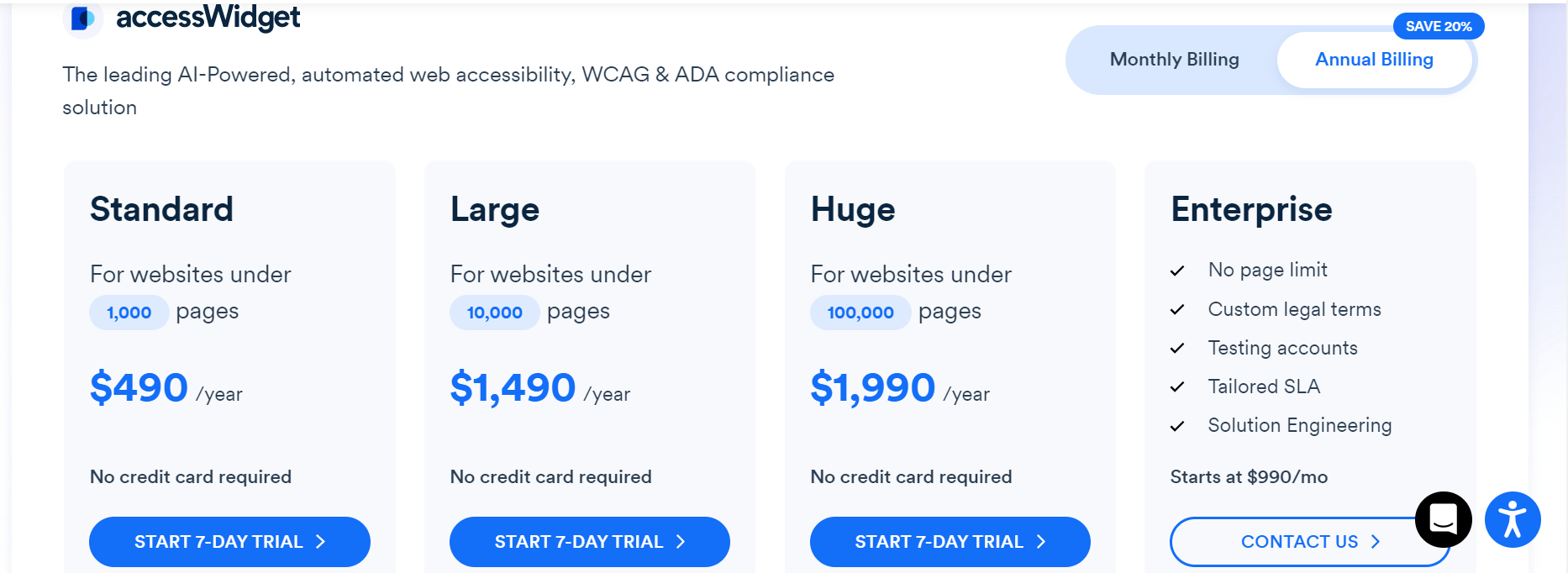
The accessWidget has four pricing plans:
-
Standard ($490/year)
For websites under 1,000 pages
-
Large ($1,490/year)
For websites under 10,000 pages
-
Huge ($1,990/year)
For websites under 100,000 pages
-
Enterprise (starts at $990/month)
Websites with 100K+ monthly users
(I highly recommend you contact accessiBe’s support team for more details about this plan before buying it).
All four plans give you access to:
- Free 7-day trial (no credit card required)
- Automatic daily monitoring and scans
- Accessibility statement & certification
- Monthly accessibility compliance audits
- Screen-reader & keyboard navigation adjustments
- Accessibility interface for UI and design fixes
- Compliance with WCAG, ADA, EAA & more
- Dedicated Litigation Support Package
accessFlow pricing plans

The accessFlow solution also has four pricing options:
Essentials ($490/year)
With this plan, you get:
-
- Full AI auditing & monitoring
- Automatic MONTHLY scans
- Max 5 daily on-demand page scans
- Max 5 funnel actions
- Max 1 user
Advanced ($1,990/year)
With this plan, you get:
-
- Full AI auditing & monitoring
- Automatic WEEKLY scans
- Max 30 daily on-demand page scans
- Max 30 funnel actions
- Max 5 users
Super $11,490/year
With this plan, you get:
- Full AI auditing & monitoring
- Unlimited Automatic DAILY scans
- Unlimited Funnel actions
- Unlimited On-demand page scans
- Unlimited users
Enterprise (flexible payment options)
With this plan, you get:
- Everything in Super
- Single Sign-On
- CI/CD Integrations
- WorkOS Integrations
- Custom legal terms
- Tailored SLA
- Solution engineering
AccessiBe Platform and Support
Installing accessiBe’s solutions is a simple process. It automates your accessibility compliance by embedding an installation code directly into your site’s HTML. So, you don’t have to worry about interfering with the site’s source code or the system affecting your site’s performance.
The how-to guides and support categories are easy to follow and understand and can take anyone through installation. These help resources contain essential information about the technology, how to customize it, and how to handle and report malfunctions. Thanks to accessibe’s ace, you also receive monthly compliance audit reports.
accessiBe’s development team is also available to provide technical support. One thing, though. You can only request assistance by filling out and submitting a support request form. This is something I believe accessiBe could provide to improve its customer support experience.
It is also important to note that AccessiBe does not directly provide a warranty should you get served. However, they help with the statement of performance. They ensure your safety by providing steps to go about your case and sending you proof of your website’s accessibility.
| How-to instructions | Live chat | Phone | Address | |
|---|---|---|---|---|
| Yes | Yes | No | Yes | Yes |
Why AccessiBe? Pros and Cons
While AccessBe innovation posits itself at the forefront of automated accessibility compliance, it comes with its limitations which I think could be improved over time. Let’s look at some of the positives and negatives:
- Automated accessibility solution to ADA, Section 508, WCAG 2.1 AA or EN 301549 compliance
- Continuous compliance every 24 hours regardless of updates and changes made
- Customizable interface according to user’s preference (e.g. language, font size, color contrast, etc.)
- Compliance without affecting the performance of the site
- Simple installation and enough guides for support
- Accessibility statement
- Toolbar alone does not provide 100% compliance
- No phone support
The Final Verdict On AccessiBe
accessiBe’s automated solutions only take 48 hours from installation to making adjustments to your website. It also allows users to customize colors and contrast, modify fonts and font sizes, and play with the spacing between words. In addition, it supports up to ten international languages, including English, French, Arabic, Spanish, and German, all without altering the site’s design or performance.
While fascinating, accessiBe’s automated solutions do not cover all the accessibility questions. The machine-learning-based technology can easily find and fix issues that involve common website components such as menus, forms, buttons, and dropdowns.
However, you will need to manually fix accessibility issues on specific web elements such as quizzes or ticketing features. Also, accessibe’s solutions will not create captions for non-text content (videos or audio) or automatically make PDF files or Word documents on your website accessible. These updates must be done separately and manually.
Finally, accessiBe is no cure-all. But it is definitely a great starting point to fixing accessibility issues on your website, minimizing them to a large degree – something you’ll be thankful for if you come under legal scrutiny for inaccessibility.
This is because accessiBe ensures a high degree of compliance with international accessibility standards such as WCAG 2.1 – AA level, ADA Section 508, and EN 301 549. So, in essence, accessiBe offers great value for your money with its turnaround period, regular testing, customizable accessibility features (you want to check the quick navigation feature), and high success rates.










Amanda Crayer –
Web Development Lead
Marketing and Advertising
Used this solution for: 6-12 months
AccessiBe is not really a digital accessibility solution – you can still be sued by using an overlay like what they provide. It’s essentially the digital equivalent of providing a back-door wheelchair ramp at a physical location. I’d highly recommend going with a more comprehensive and valid solution rather than wasting your money with AccessiBe. Our agency took the time to get set up with their platform only for some of our clients to get awful feedback on the AccessiBe overlay. I really wouldn’t recommend their platform.
Mark Morrison –
SVP
E-Learning
Used this solution for: Less than 6 months
Great pitch about “just add code and your website will be accessible”. If it was true, this would be great. Unfortunately, it’s all lies. As soon as we added the code to our website we got a legal notice that said our website was not accessible and we were being sued.
Andrew Elmann –
Marketing and Advertising
Used this solution for: 6-12 months
This is the easiest method for making your website ADA compliant. You do not have to spend a lot of time managing your account because both installation and account management are very simple.
Installing the software on your website is also easy – In about two minutes, anyone with a basic level of web competency can easily integrate this into their site. All optimizations and accessibility improvements are implemented automatically by adding just one line of code to the site.
Jon Mack –
Entertainment
Used this solution for: Less than 6 months
Didn’t believe it can be so business friendly to make my website accessible