- Helps organizations comply with legal requirements
- Enhances the user experience
- Saves time and money by outsourcing document remediation tasks
- Empowers users to create accessible PDFs
- Provides expert guidance
- May be expensive compared to other alternatives
- May require additional training or support for users
- May not cover all aspects or types of accessibility issues
Allyant Review
What is Allyant?
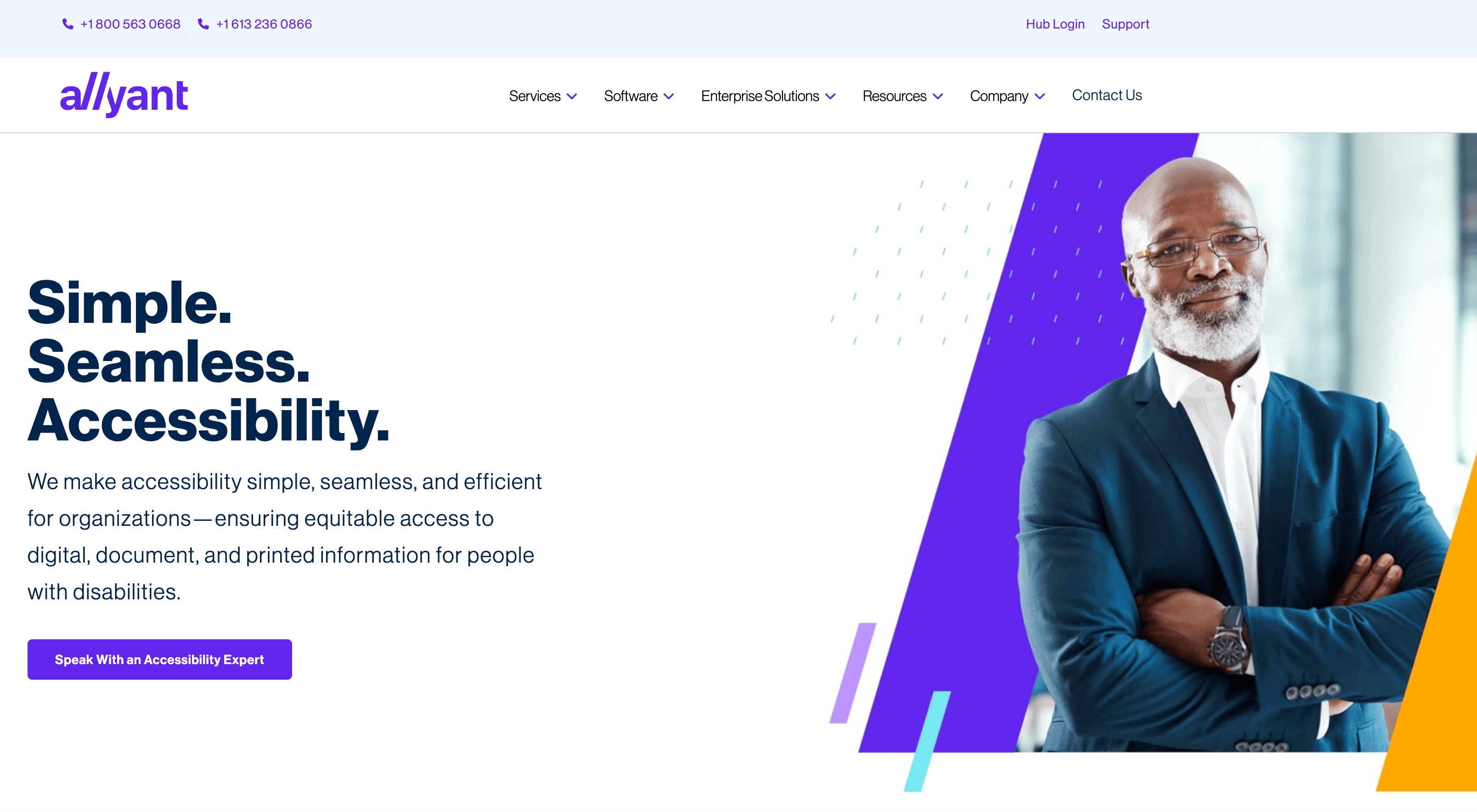
Accessibility is not only a legal requirement but also a moral responsibility for any organization that wants to reach and serve a diverse audience. However, creating accessible print and digital documents can be challenging, time-consuming, and costly without the right tools and expertise. That’s where Allyant comes in.
Allyant is a company that provides accessibility solutions for print and digital documents, such as PDFs. They aim to support people with disabilities and ensure equitable access to information for all. They offer document remediation services, document remediation software, and digital accessibility auditing.
Document remediation is the process of making print and digital documents accessible for people with disabilities, such as those who use screen readers or other assistive technologies. Document remediation software is a tool that allows users to create, verify, and fix accessible PDFs on their own. Digital accessibility auditing is a service that evaluates the accessibility of websites and web applications according to international standards and best practices.
👌 See how you can test PDF for accessibility (11 tips + examples)
Allyant Service(s) and Features
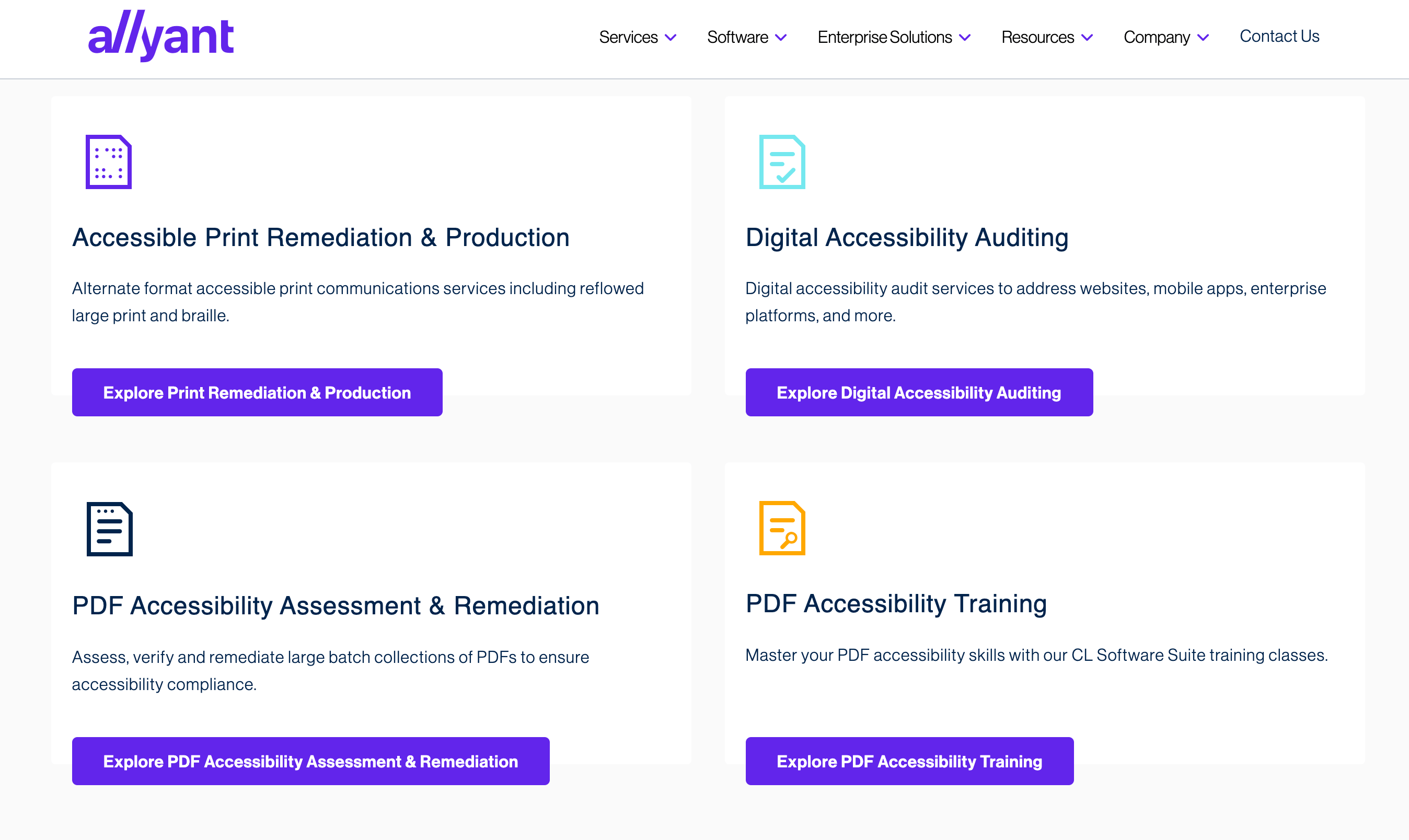
Allyant offers three main services: document remediation, document remediation software, and digital accessibility auditing.
Document Remediation
To use Allyant’s document remediation service, customers can upload their documents to a secure portal or send them via email. Allyant’s team of experts will then review and remediate the documents according to the customer’s specifications and deliver them back within the agreed timeframe.
Document Remediation Software
To use Allyant’s document remediation software, customers can purchase a license for CommonLook PDF GlobalAccess or CommonLook Office GlobalAccess. These tools integrate with Adobe Acrobat or Microsoft Office applications respectively and allow users to create, verify, and fix accessible PDFs on their own. Users can also access online training and support resources from Allyant’s website.
Digital Accessibility Auditing
To use Allyant’s digital accessibility auditing service, customers can request a quote from Allyant’s website or contact them directly. Allyant’s team of experts will then conduct a comprehensive assessment of the customer’s website or web application using automated tools and manual testing techniques. They will provide a detailed report with findings, recommendations, and best practices to improve the accessibility and usability of the website or web application.
CommonLook Accessibility Software Suite
In addition to those services, Allyant owns a software called CommonLook Accessibility Software Suite. This software contains a set of tools that help organizations create and maintain accessible PDF and web documents. It supports compliance with various standards such as WCAG 2.0, PDF/UA, Section 508, and HHS12. Some of its features include:
- Automated testing and remediation of PDF documents
- Integration with Microsoft Word and Adobe Acrobat
- Validation of tags, reading order, metadata, bookmarks, and more
- Generation of accessibility reports and certificates
- Monitoring of web pages for accessibility issues
The CommonLook PDF software helps you create, evaluate, and repair tagged PDF documents for accessibility. It is a plug-in for Adobe Acrobat Pro DC that works on Windows and supports any language. Some of the features and benefits of CommonLook PDF are:
- It provides an all-in-one environment to test, remediate and verify documents against various standards such as WCAG 2.1, PDF/UA, ADA, Section 508, etc.
- It offers powerful tools to accelerate the remediation process such as auto-tagging, table editor, list editor, form fields editor, etc.
- It provides faster and more efficient results than Adobe Acrobat alone.
- It allows you to scale up document remediation capacity while maintaining quality and consistency.
- It integrates with CommonLook Office to create accessible PDFs from Microsoft Word or PowerPoint
CommonLook Accessibility Software Suite
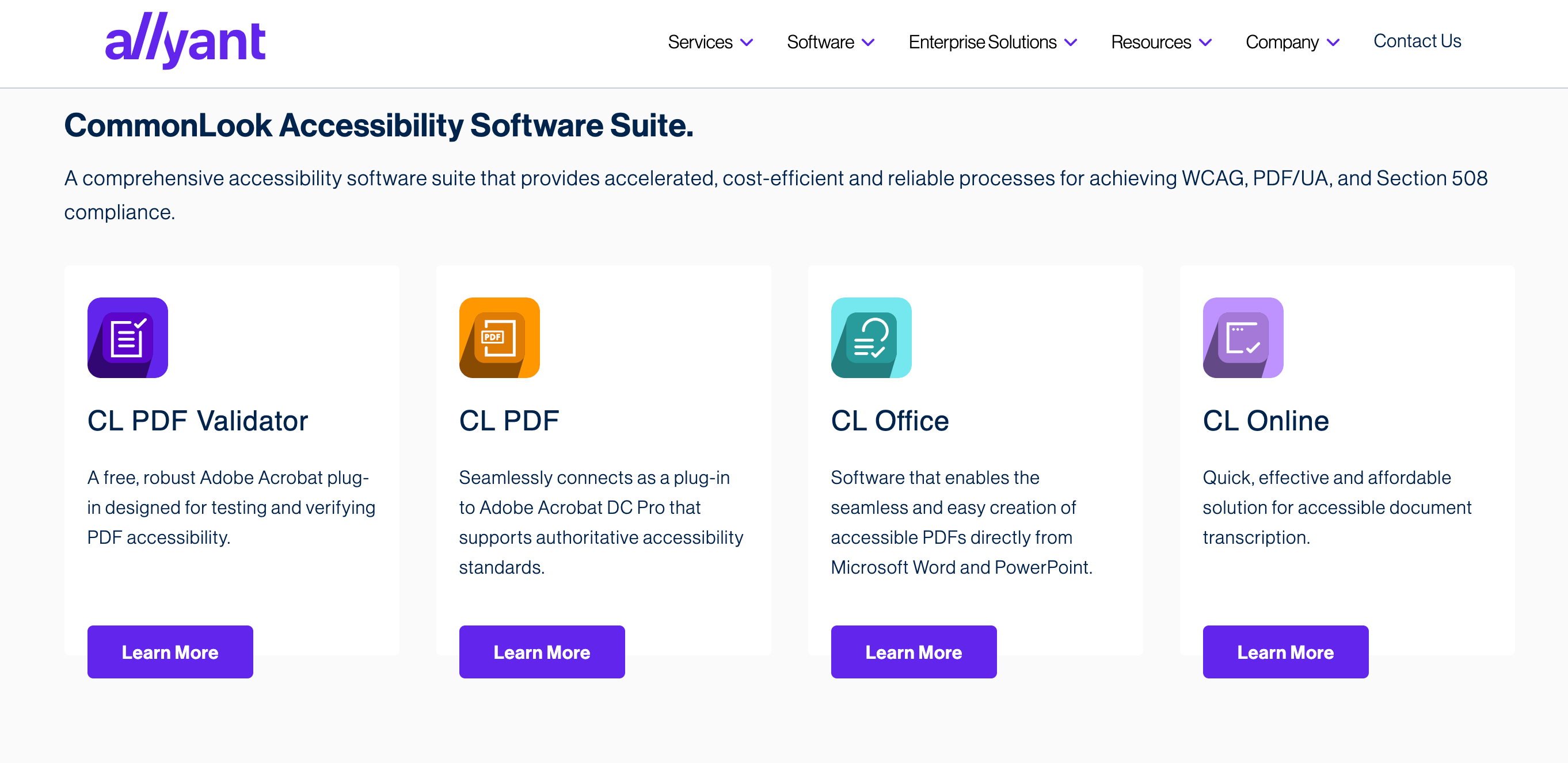
In addition to those services, Allyant owns a software called CommonLook Accessibility Software Suite. This software contains a set of tools that help organizations create and maintain accessible PDF and web documents. It supports compliance with various standards such as WCAG 2.0, PDF/UA, Section 508, and HHS12. Some of its features include:
- Automated testing and remediation of PDF documents
- Integration with Microsoft Word and Adobe Acrobat
- Validation of tags, reading order, metadata, bookmarks, and more
- Generation of accessibility reports and certificates
- Monitoring of web pages for accessibility issues
The CommonLook PDF software helps you create, evaluate, and repair tagged PDF documents for accessibility. It is a plug-in for Adobe Acrobat Pro DC that works on Windows and supports any language. Some of the features and benefits of CommonLook PDF are:
- It provides an all-in-one environment to test, remediate and verify documents against various standards such as WCAG 2.1, PDF/UA, ADA, Section 508, etc.
- It offers powerful tools to accelerate the remediation process such as auto-tagging, table editor, list editor, form fields editor, etc.
- It provides faster and more efficient results than Adobe Acrobat alone.
- It allows you to scale up document remediation capacity while maintaining quality and consistency.
- It integrates with CommonLook Office to create accessible PDFs from Microsoft Word or PowerPoint.
Allyant Pricing Plans
Allyant’s pricing depends on the type and volume of documents or websites that need to be made accessible. For its document remediation service, Allyant charges per page based on factors such as complexity, language, turnaround time, and level of accessibility. For its document remediation software, Allyant offers different licensing options for CommonLook PDF GlobalAccess and CommonLook Office GlobalAccess. For its digital accessibility auditing service, Allyant provides a customized quote based on the scope and requirements of the project.
They offer a free trial for their document remediation software called CommonLook PDF. To get more information about Allyant’s pricing, you can contact them directly or request a quote from their website.
Allyant Platform and Support
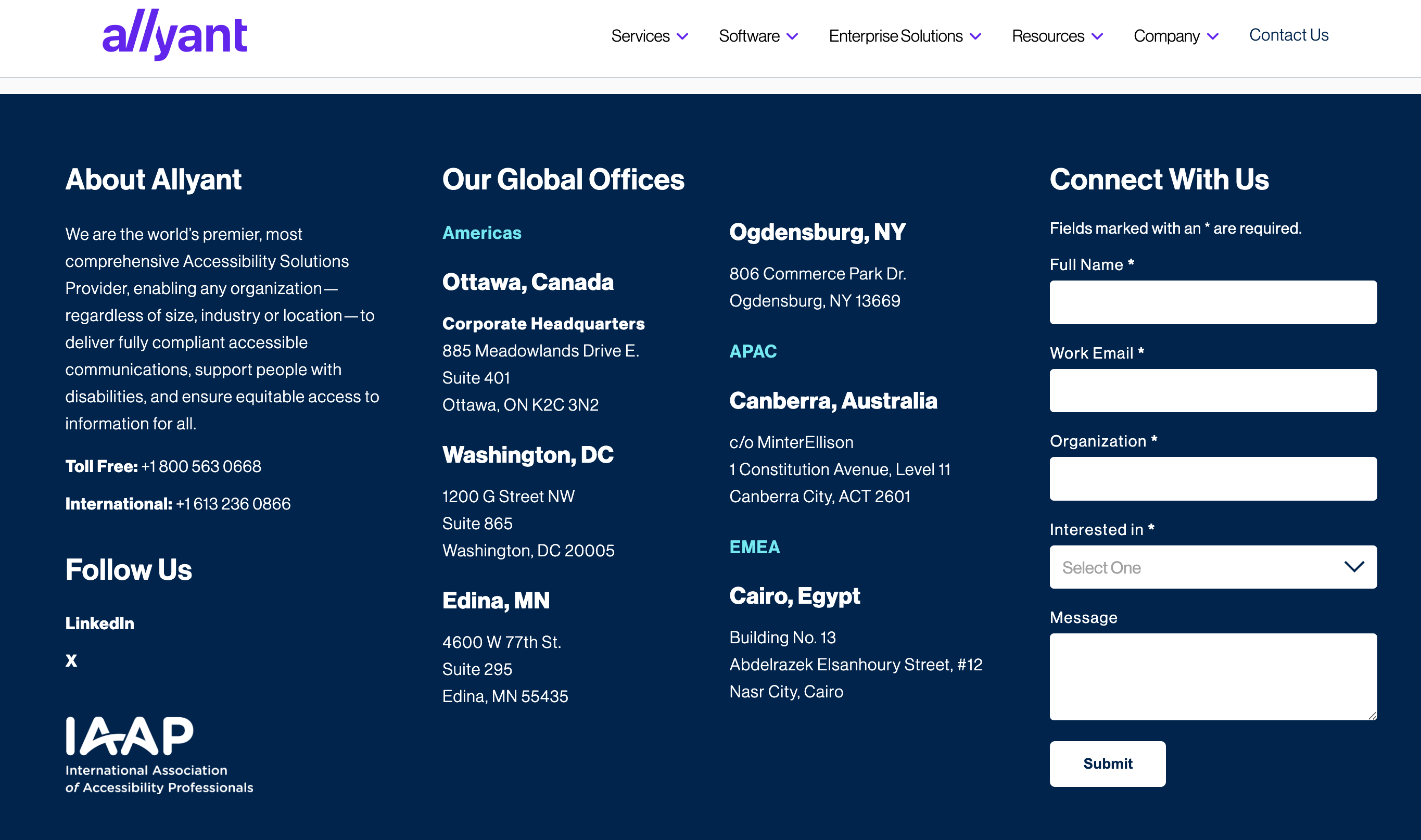
Allyant’s platform consists of its software products and services that enable users and organizations to create, test, and remediate accessible documents and websites. Its software products include CommonLook PDF GlobalAccess, CommonLook Office GlobalAccess, CommonLook Clarity, and CommonLook Dynamic. Some of its services are documented remediation services, digital accessibility auditing services, training services, and consulting services.
You can find how-to instructions for using their software products under the Resources tab on their website. You can also access user guides, tutorials, videos, webinars, blogs, white papers, case studies, and newsletters under the same tab.
It also offers phone and email support for its customers who need technical assistance or have questions about its products or services. Additionally, it has a digital support team that can help customers with urgent digital accessibility legal and compliance issues.
If you encounter any problems with their software products, you can contact their technical support team by phone or email.
Allyant’s phone number is +1 800 563 0668 (toll-free) or +1 613 599 5055 (international). Allyant’s email address is info@allyant.com. Allyant’s address is 340 Albert Street Suite #1300 Ottawa ON K1R7Y6 Canada.
| HOW-TO INSTRUCTIONS | PHONE | WARRANTY | ADDRESS | |
|---|---|---|---|---|
| Yes | Yes | Yes | Yes | Yes |
Allyant’s Pros and Cons
- Helps organizations comply with legal requirements and avoid lawsuits related to accessibility issues.
- Enhances the user experience and engagement for people with disabilities.
- Increases the reach and impact of organizations communications.
- Saves time and money by outsourcing document remediation tasks.
- Empowers users to create accessible PDFs on their own with easy-to-use tools.
- Provides expert guidance and best practices on digital accessibility.
- May be expensive compared to other alternatives depending on the volume and complexity of documents needed to be remediated.
- May require additional training or support for users who are not familiar with accessibility standards or tools.
- May not cover all aspects or types of accessibility issues depending on the scope or limitations of its services.
✅ Compare Allyant with other web accessibility solutions
The Final Verdict on Allyant
Allyant is a comprehensive accessibility solutions provider that can help organizations create and deliver accessible print and digital documents and websites. It has strong technical capabilities and product features that can meet various accessibility needs and standards. For example, its CommonLook PDF GlobalAccess software can verify, correct, and certify PDF documents for compliance with WCAG 2.1, PDF/UA, Section 508, HHS, and other standards. Its CommonLook Clarity software can monitor and report on the accessibility status of websites across multiple domains.
However, it may also have some drawbacks in terms of pricing and coverage. For instance, its pricing is not transparent on its website, and it may vary depending on several factors such as document complexity, language, turnaround time, and level of accessibility. Its coverage is mainly focused on North America, and it may not have a strong presence or support in other regions.
Therefore, before choosing Allyant as your accessibility partner, you may want to compare it with other alternatives and evaluate its suitability for your specific goals and budget.
Customer Reviews
Be the first to review “Allyant” Cancel reply










There are no reviews yet.