- Audit to identify accessibility issues
- Automated and manual adjustments for full compliance
- Customizable interface
- Competitive pricing
- Accessibility statement
- Compatibility with many CMS
- Strong user support
- Toolbar alone cannot provide 100% compliance
- No ongoing compliance monitoring
- The toolbar may present an unnecessary burden
HikeOrders Review
What is HikeOrders?
HikeOrders may be one of the new ones among the web accessibility solutions providers but have risen to prominence. They have two products with different types of services; automated and manual accessibility solutions that can easily be combined for your website.
The manual part is simply an accessibility audit on your website, done by their accessibility experts that scans your site automatically and manually to create a complete report along with the recommended fixes. The automated solution is an automated suite to your website, a toolbar that provides the front-end accessibility options on your website through a line of code. This accessibility suite features accessibility tools that increase your site’s usability to all, including people with disabilities. It includes text modifiers, screen modifiers, contrast, and dictionary amongst other useful tools that are beneficial for people with different types of impairments (except users with total blindness) to access web content conveniently. They also offer a free browser plugin that serves the same purpose as the toolbar on websites.
HikeOrders provides an automated solution and offers a manual accessibility audit service for compliance with standards including WCAG 2.1 Level AA, EN 301 549, and Americans with Disabilities Act (ADA) regulatory standards. Can it be called a hybrid solution?
HikeOrders Service(s) and Features
HikeOrders primarily offers both automated toolbar overlay (Accessibility Enabler) combined with manual accessibility audits. Like UserWay, it’s hard to place the solution under automated or manual.
The preliminary audit, Accessibility Checkup involves scanning your website with accessibility software to check for basic issues and barriers to accessibility after which manual expert review is done using assistive technologies among other tools to detect persisting compliance issues. This will usually involve compliance testing, assistive technology compatibility testing, and usability testing.
On completion of the audit and provision of reports (usually based on a specific timeline), you can have your team of developers and designers resolve the accessibility issues on your website and web app based on the report with support from HikeOrders’ assigned expert to remediate your digital assets to WCAG 2.0 AA compliance. The latter will, of course, depend on time and available resources.
HikeOrders’ automated solution provides a customizable interface called Accessibility Enabler through which anyone all can adjust the webpage to their preference for a quality usability experience. It can be used to modify the type of font, size of the font, change contrast, and filter content, among other accessibility functionalities. HikeOrders’ Read Mate browser plugin works pretty much the same way as the Accessibility Enabler only without some key features that have to be paid for. The on-screen Accessibility Enabler has about thirty (30) accessibility features including:
- Screen reader adjustments (screen mask, screen ruler)
- Smart navigation and filtering of content
- Blink blocking to allow for pausing animations and flashing lights or GIFs
- Contrast alteration and color mode
- Adjust font type
- Adjust the text to be readable with font size, line, and word spacing
- Volume booster
- Access accurate ALT tag
- Highlight link, font, and headers
- Language alternation with over 80 built-in languages in the interface
- Built-in dictionary
- Cursor alternation (black or white cursor)
- Font magnifiers
- Provide read-only mode
- Built-in feedback form and guide to learn more
- Provides an accessibility statement
Let’s see the effect of HikeOrders’ Accessibility Enabler toolbar…
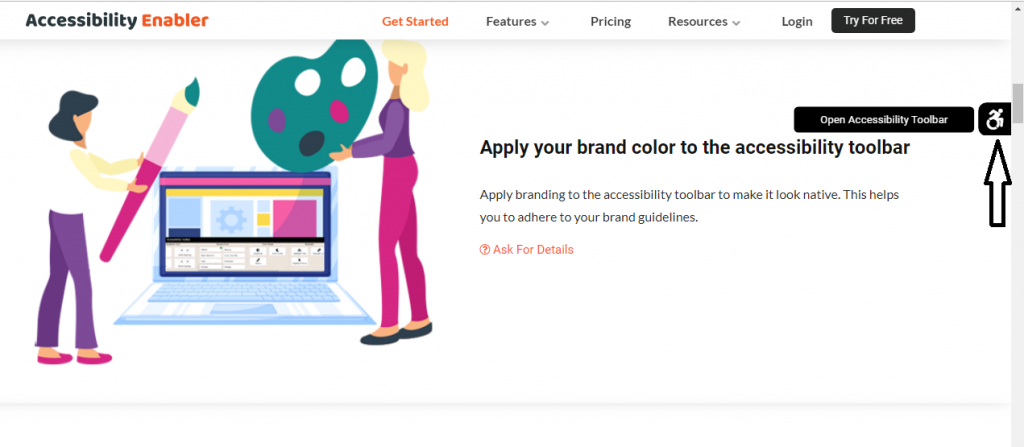
HikeOrders’ Accessibility Enabler Toolbar sign is like the regular wheelchair accessibility icon and in this case located on the right side of the web page.
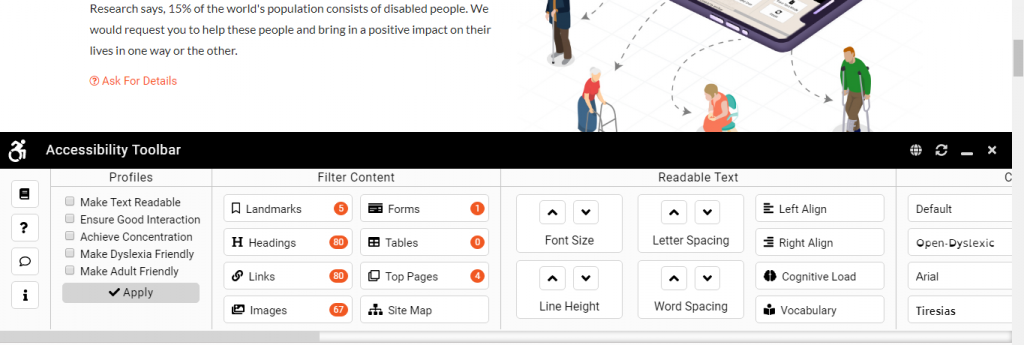
The Accessibility Enabler feature is opened and the user can now alter features to preference.
Like the automated toolbar we are used to, HikeOrders’ is also adaptable and allows for customization of location, trigger button, etc. It also allows the content authors to customize your accessibility statement.
Let’s alter the font type and size features…
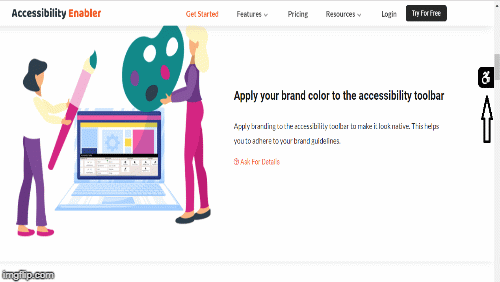
You can easily modify font type and font size to suit your preference.
The number of accessibility tools HikeOrders’ Accessibility Enabler has can only be rivaled by the likes of Equalweb and AccessiBe. Combining manual audit and remediation with the Accessibility Enabler is good but the toolbar overlay is quite limited in automating fixes. This means you’d still have to ensure periodic scans and code fixes separately to ensure ongoing compliance with WCAG 2.1 Level AA, ADA, and Section 508 standards.
HikeOrders Pricing
HikeOrders also offers multiple plans for all of its services. The Accessibility Enabler pricing package is simple, almost unbeatable and it ranges according to website pages or monthly web visits. Starting from $12/month for websites with 30,000 page views (this used to be $6/month for websites with 10,000 page views) and $120/year which makes you pay 20% less. Small websites with 30,000 monthly page views will get the Enable for $72/month and the biggest of them all cost $360/month for up to 900,000 monthly page views (unchanged from $3600 annually). All the plans come with a 3-day trial (no credit card required). Good deal, if you compare the pricing to most automated widgets out there. Good deal, if you compare the pricing to most automated widgets out there.
The Accessibility Checkup (accessibility audit) the range of solutions and the duration of the audit are strictly based on the plan. The pricing for the Accessibility Checkup starts from $700 for up to 5 pages and a unique form. Ten (10) unique pages and 2 simple forms can be audited for $1,500 while $4,000 will audit 25 unique pages with 5 forms. Accessibility audit can’t get cheaper with HikeOrders charging about $6,000 for auditing up to 40 unique pages and 10 simple/complex forms- to be completed in 30 business days.
HikeOrders Platform and Support
For a website accessibility audit, it is only natural you get in touch when you have a list of pages/URLs you want to audit to save cost. Their accessibility experts will audit and get in touch with a complete report along with the recommended fixes. Your development team can be sure of their support if they need any clarification.
HikeOrders’ Accessibility Enabler installation is equally simple since it is automated. Once you’ve made a payment, you’ll have to embed a line of JavaScript code directly into your site’s HTML and improve your site’s accessibility, without modifying your coding or extracting any data from your website.
HikeOrders also supports many content management software (CMS) that allow inserting code into it, including Wix, Woocommerce, WordPress, Magento, Joomla, Drupal, Squarespace, Google Tag Manager, Shopify, and many more.
HikeOrders’ support is good. FAQs, their how-to guides, troubleshooting, and their support categories are enough to take anyone through installation although it could be better with video descriptions. They also have email, address, and phone number in case you want to jump on a call.
Here is the summary of their support…
| How-to instructions | Live chat | Phone | Address | |
|---|---|---|---|---|
| Yes | Yes | Yes | Yes | Yes |
Why HikeOrders? Pros and Cons
As long as the accessibility widget goes amongst automated web accessibility solutions providers, HikeOrders’ Accessibility Enabler provides plenty of features but does it provide ongoing monitoring? Let’s check out some of the positives and negatives:
- Audit to identify accessibility issues
- Automated and manual adjustments for full WCAG 2.1 AA compliance
- Customizable interface to user’s preference (e.g., language, font size, color contrast, etc.)
- Top-of-the-market pricing
- Accessibility statement
- Compatibility with many CMS
- Strong user support
- Toolbar alone cannot provide 100% compliance
- No ongoing compliance monitoring
- Plenty of toolbar features that may present an unnecessary burden on users
The Final Verdict On HikeOrders
The problem with hybrid accessibility solutions (offering audit and remediation, and having a toolbar) is that most of the time, the automated part is easily sellable and is usually dominant. HikeOrders could easily be classified as a hybrid solution but is most likely popular as an automated solution provider.
The way HikeOrders goes about these two forms of solutions is pretty simple. Its accessibility audits (Accessibility Checkup) provide a detailed report on accessibility issues and proposed ways to go about solving them. As usual, the duration of audit and remediation for WCAG compliance will depend on your accessibility requirements.
The flagship product, Accessibility Enabler is customizable, can work across multiple platforms, including mobile phones, and allows web users control over the usability of the site based on its on-screen accessibility menu (which replicates built-in browser features). The plugin is very cheap and understandably desirable to small businesses for $12 per month with a ton of features but combining so many of those controls in addition to the user interface of the site may present an unnecessary burden on disabled individuals to navigate through. I’m guessing this is why they have introduced a notable easy accommodation that allows users to choose any number of presets and apply them with a single click without having to go through individual functionality.
HikeOrders’ Accessibility Enabler as we’ve seen with most accessibility widgets may not solve fundamental accessibility issues. It won’t provide alternative text for images or provide structural markup that identifies page elements. Likewise, it won’t fix incorrectly implemented controls that are not accessible to assistive technologies. Hence, HikeOrders’ automated toolbar alone can only strengthen your WCAG 2.1 level AA compliance, the toolbar alone cannot provide 100% compliance with accessibility regulations or technical standards.
Auditing and remediating errors remains the guaranteed answer to compliance with accessibility laws and HikeOrders provides that, although that may not be at the center of their marketing. Another valid argument is the inability of the toolbar to auto-remediate.
Again, the accessibility toolbar on its own cannot make your website accessible and WCAG 2.0 AA compliant.
It is usual for solutions to market its toolbars with different claims but the toolbar alone won’t reduce your website’s exposure to accessibility lawsuits. Getting HikeOrders to audit your site against web standards and removing accessibility barriers is 100% recommended, and so is having a toolbar for users to fine-tune their experience but relying on the fancy plugin alone is not.
Customer Reviews
Be the first to review “HikeOrders” Cancel reply










There are no reviews yet.