- Helps save time by automating certain tasks
- Offers a range of features to create better designs
- Offers color contrast checking
- Helps to ensure that your designs meet accessibility standards
- No phone support
Stark Review
What is Stark?
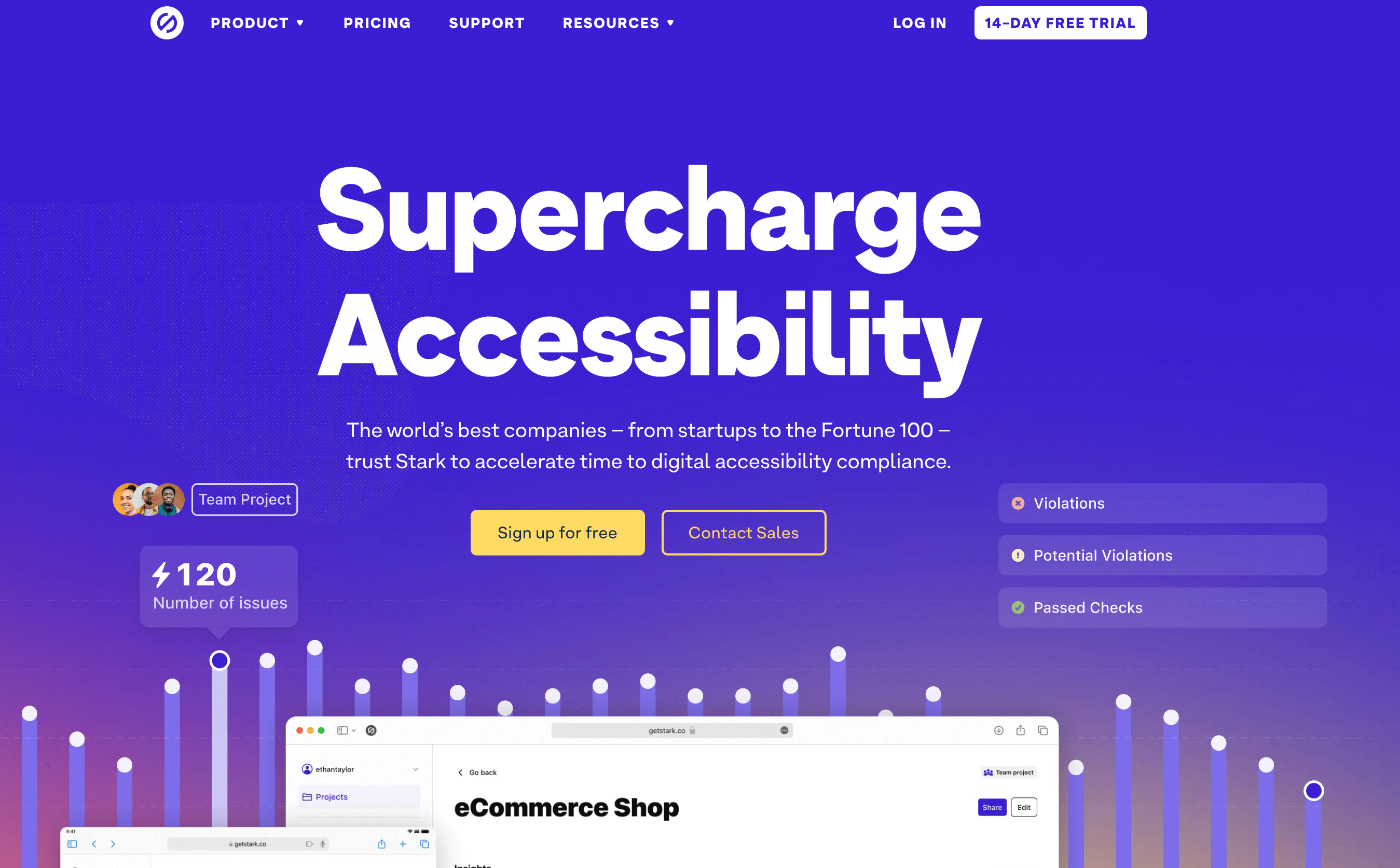
Stark is a suite of integrated accessibility tools that helps companies ensure their products are accessible, compliant, and inclusive through end-to-end collaboration software, education, and community. It enables teams to streamline accessibility compliance through end-to-end collaboration software, education, and community.
It’s a plugin for Sketch and Figma that checks your designs for accessibility issues and provides suggestions on how to fix them. It also has a color contrast checker that helps ensure your designs are accessible to people with visual impairments.
🤔 Do free plugins really help people with disabilities? Find out in our free accessibility plugin review
Stark Service(s) and Features
Stark has several features that help companies ensure their products are accessible, compliant, and inclusive through end-to-end collaboration software, education, and community. Here are some of Stark’s features:
Automated intelligent analysis: Stark offers an automated intelligent analysis that helps you identify accessibility issues in your designs and codebase quickly and accurately. It also provides detailed explanations of each issue and how to fix it.
Manual tools: Stark provides a suite of manual tools to make it accessible with ease for every designer, engineer, PM, and QA expert. These include a color contrast checker, colorblind simulator, screen reader simulator, and more.
Collaboration software: Stark enables teams to streamline accessibility compliance through end-to-end collaboration software. It connects to the tools you use and loves such as Sketch, Figma, Adobe XD, InVision Studio, and more.
Education: Stark Accessibility provides educational resources such as articles and webinars to help you learn about accessibility best practices.
Community: Stark has a community where you can connect with other designers and developers who care about accessibility.
Stark Suite
Stark Suite is a suite of tools that helps you check accessibility issues in your designs and codebase quickly and accurately.
- Stark for Figma: Stark for Figma is a plugin that helps you check accessibility issues in your designs directly within Figma. It also provides detailed explanations of each issue and how to fix it.
- Stark for Mac: Stark for Mac is an app that helps you check accessibility issues in your designs directly within Sketch, Adobe XD, and Figma. It provides automated intelligent analysis that helps you identify accessibility issues in your designs and codebase quickly and accurately.
- Stark for all browsers: Stark for all browsers (like Firefox, Brave, Edge, Safari, and Chrome) is a browser extension that helps you check accessibility issues in your designs directly within the browser.
- Stark for Sketch: Stark for Sketch is an app that helps you check accessibility issues in your designs directly within Sketch.
Stark Pricing Plans
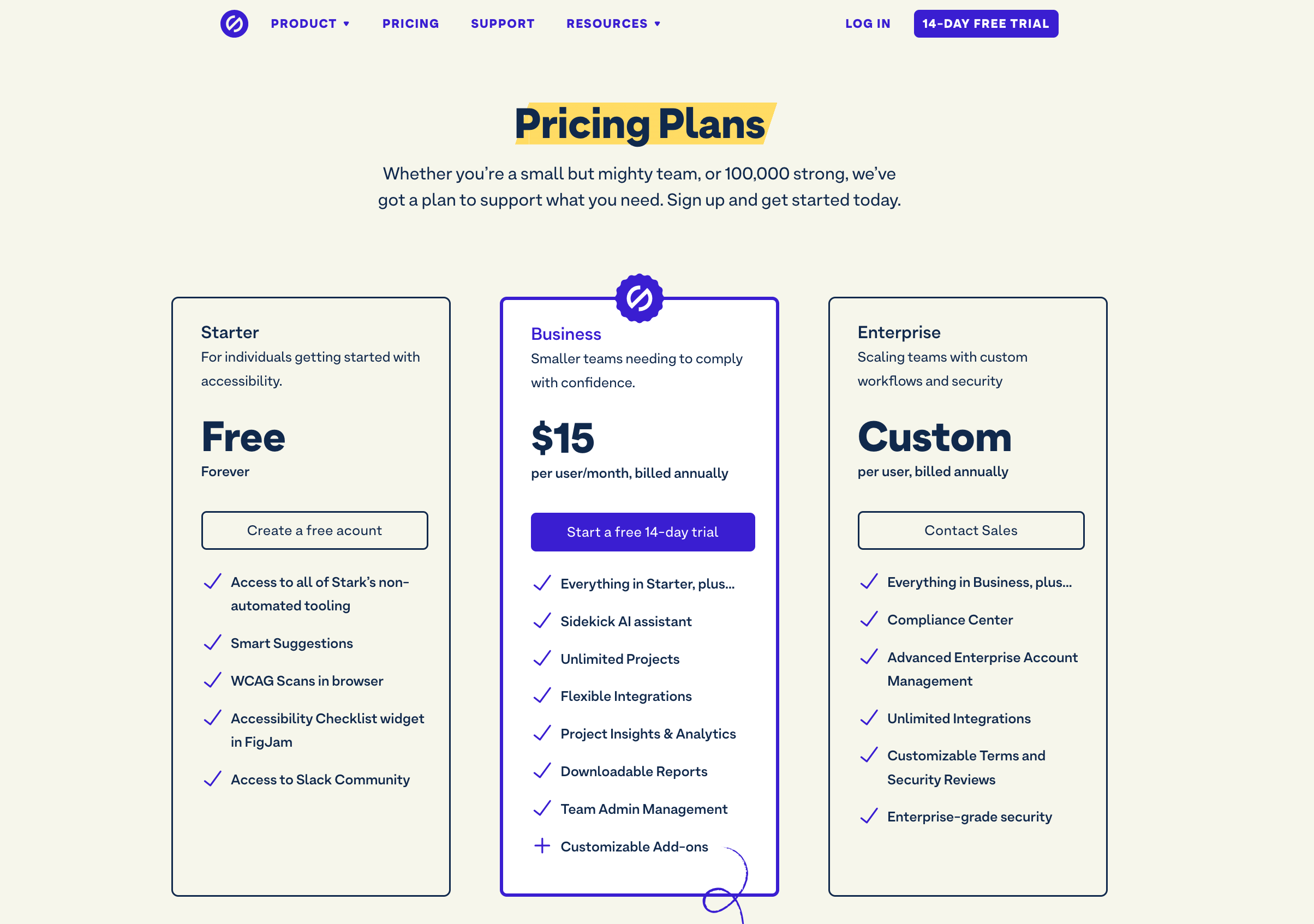
Stark offers different pricing plans depending on your needs. You can get started with Stark’s essential tools for free which includes access to a limited set of tools in Stark for Sketch, Figma, Adobe XD, Google Chrome, Firefox, Microsoft Edge, Brave, Safari, and Arc.
Here’s a breakdown of each plan:
Free Plan
What you’ll get:
- Access to a limited set of tools in Stark for Sketch, Figma, Adobe XD, Google Chrome, Firefox, Microsoft Edge, Brave, Safari, and Arc
- Access to a max of 3 projects in Stark for Mac
- Access to Stark Community
Pro ($15 / month)
What you’ll get:
- Unlimited access to Stark for Sketch, Figma, and Adobe XD
- Unlimited access to Stark for Google Chrome, Firefox, Microsoft Edge, Brave, Safari, and Arc
- Plus new Pro-Features: Focus Order, Landmarks, Alt-Text, Typography Analysis, Touch Targets, Live Preview in the browser
- Unlimited projects in Stark for Mac
- Access to Stark Beta Program
Team ($10 / month)
What you’ll get:
- Free 30-day trial
- Everything in Pro plus
- Group Billing
- Admin Dashboard for account management
- Multi-Team Management
- Priority Support
- SSO (optional $5 / month per seat, starting at 10 seats)
✏️ Check out these tips for making your design accessible
Stark Platform and Support
Stark is a design platform that provides tools for designers to create accessible designs. It offers a range of features such as accessibility testing, color contrast checking, and more. You can learn more about Stark’s features by visiting its support page. Stark is also launching its latest energy analytics platform called Stark ID which brings new features such as intuitive dashboards, dynamic reporting, and mobile-first design to support today’s energy manager better.
Stark offers support for their platform through their support page which provides information on how to install and use Stark’s features, manage your account, subscriptions and billing, teams, and education.
You can contact their support team by filling out the form on their support page. You can also email them at support@getstark.co.
| HOW-TO INSTRUCTIONS | LIVE CHAT | PHONE | |
|---|---|---|---|
| Yes | Yes | No | Yes |
Stark Pros and Cons
- It can help you save time by automating certain tasks.
- It offers a range of features to help you create better designs.
- Color contrast checking.
- It can help you ensure that your designs meet accessibility standards.
- No phone support.
The Final Verdict on Stark
Stark appears to be a comprehensive suite of tools and resources to help companies ensure their products are accessible, compliant, and inclusive. It offers a range of features that help streamline accessibility compliance through end-to-end collaboration software, education, and community.
Stark is available in different pricing plans, including a free version that offers access to a limited set of tools, and it provides support for its platform through its support page and email. The tool can help save time by automating certain tasks and ensuring that designs meet accessibility standards. There do not appear to be any significant disadvantages to using this tool.
Overall, Stark seems to be a useful tool for designers and companies looking to create more accessible designs.
Customer Reviews
Be the first to review “Stark” Cancel reply










There are no reviews yet.