- Automated and manual adjustments for full compliance
- Provides ongoing monitoring and report
- Compatibility with many CMS platforms
- Customizable interface to the user’s preference
- Responsive user support.
- Accessibility certification and statement
- Toolbar alone cannot provide compliance
- The toolbar is slow and affects the site's performance
- Few support features
User1st Review
What is User1st?
To ensure the web is accessible to users with visual, hearing, cognitive, dexterity, or any form of impairments, businesses, and organizations must first be ready to put users first in the quest for making their respective digital space accessible.
User1st has gained prominence around automated web accessibility solutions over the years and can easily be tagged as one of the flag bearers of automated accessibility compliance. They take accessibility solutions through three stages; the first is to analyze your website’s accessibility and identify errors that don’t currently meet guidelines by taking your website through automated accessibility tests and scans of your site using its customized tools. After auditing to identify where all the accessibility errors are on your site through the automated and manual processes, they provide accessibility accommodations for users to make usability changes, strengthening compliance with WCAG 2.1 Level AA and Americans with Disabilities Act (ADA) regulations. User1st also provides ongoing monitoring by monitoring and managing your website’s accessibility using its custom testing tools and error remediation blueprint as a long-term accessibility solution for simple, streamlined WCAG, and ADA compliance.
To make integration easier for your organization/business, User1st also provides accessibility training and consultations. Let’s take a deeper look at their offerings.
User1st Service(s) and Features
User1st offers end-to-end digital accessibility services by default; accessibility testing, remediation, training, and consultation.
User1st provides a comprehensive web accessibility audits service. To start with, they have a custom automated tool, Check1st (pronounced as check first)- an automated accessibility testing platform that identifies barriers to your platform. It provides a report, prioritizing the most critical errors with fix recommendations. Formerly known as “uTester”, Check1st is available for free as a Google Chrome extension to identify HTML-based web content that does not comply with Web Content Accessibility Guidelines (WCAG) 2.1. The Website Compliance Checker performs checks, and consistent regression, flagging both static and dynamic website content that is inaccessible to people with disabilities. It represents a blueprint for developers to check accessibility errors against compliance laws, fix errors, and achieve website accessibility to a degree.
Because automated scans can’t detect all accessibility issues, User1st specific audit service, in addition, provides manual inspection of your site to discover compliance issues by testing with assistive technologies.
User1st allows fully-automated and hybrid remediation. The User1st flagship remediate automated accessibility remediation solution addresses foundational accessibility features. You can install the custom overlay on your website by embedding a line of code without altering the source code and it runs on the web user’s local browser without requiring integration or download. The User1st overlay provides multiple accessibility accommodations that work on both web and mobile.
Like we’ve seen of automated web accessibility solutions, User1st’s automated toolbar has a customizable interface that enables disabled individuals or anyone at all to adjust the webpage to suit the user’s experience.
Features include:
- Keyboard and smart navigation
- Screen readers adjustments
- Contrast alteration
- Stop or pause GIFs or moving elements
- Font magnifiers and highlighting
- Help layer
- Built-in feedback forms
- Accessibility statement
In case you’re wondering, uRemediate is also customizable to your website requirements.
Let’s see the effect on a simple website that employs User1st’s AI solution…
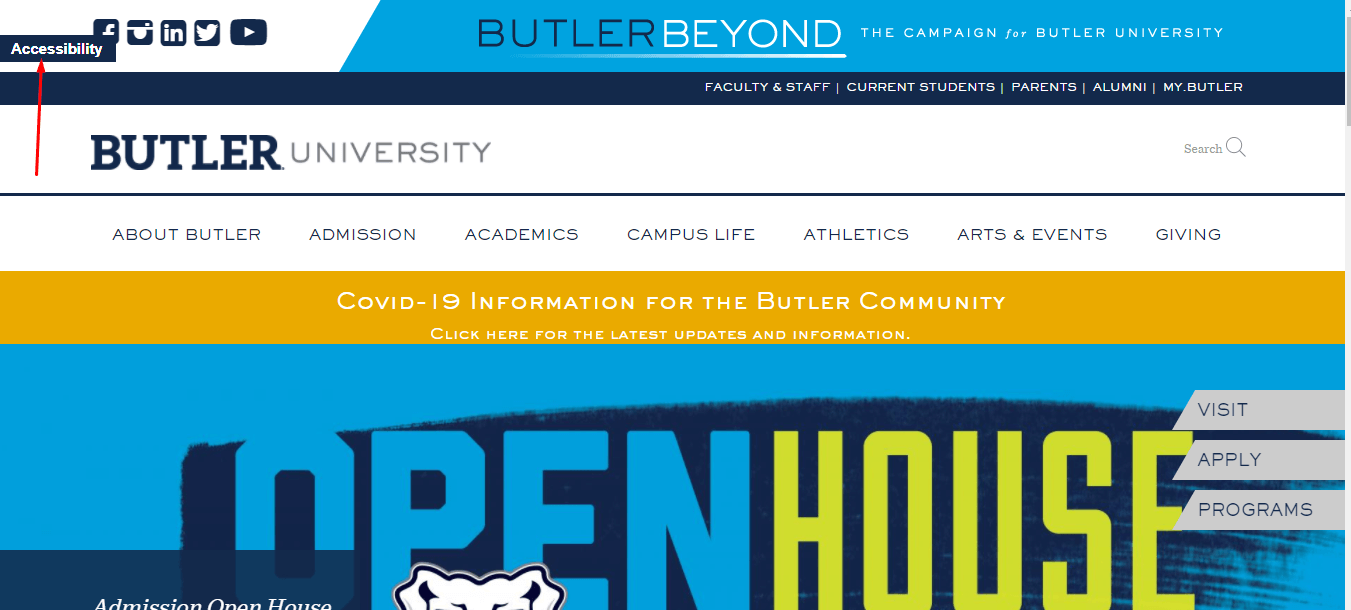
When you enter BUTLER University, users can find the accessibility box around the top-left corner. This accessibility options menu allows the users to make changes to the web display, suiting their impairment.
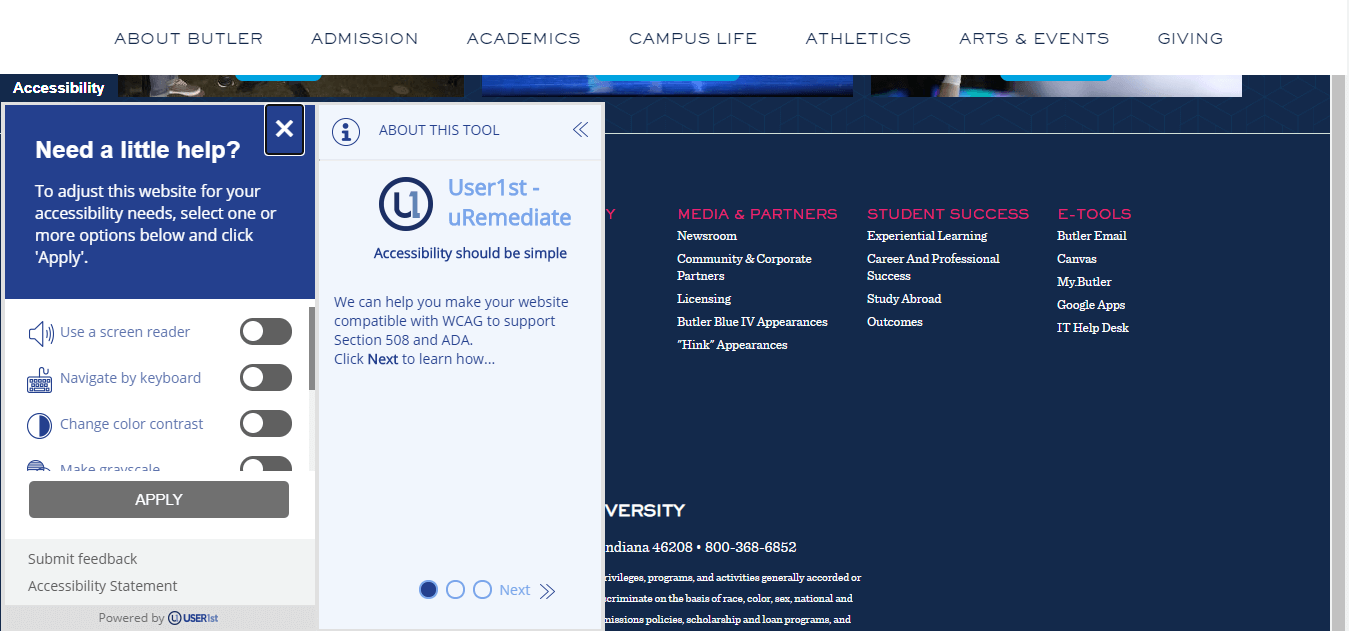
The accessibility box is opened and features can now be initiated according to the user’s preference.
Let’s play with the contrast menu and the screen display magnifier…
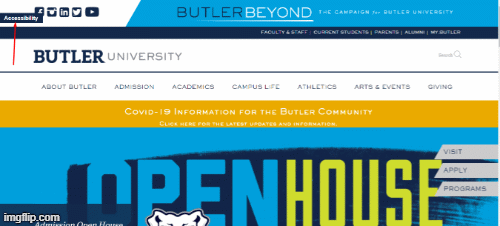
The uRemediate Basic toolbar is quite limited, unlike the Managed and Assured services which combine a more advanced toolbar with manual expert input and take accessibility compliance weight off your shoulders. The Managed and Assured services provide a comprehensive audit alongside the Artificial Intelligence (AI)-powered automation technology to achieve your site’s accessibility and provide assured compliance.
Similar to what we’ve seen with AudioEye, the Managed service ensures organizational success by providing automatic fixing with a robust toolbar, manual adjustments, periodic reports, and ongoing compliance monitoring. The Assured is more like an enterprise accessibility service. It is a more customized and consultancy accessibility service with a high level of protection for your brand, on-demand support, and assuring compliance. The two advanced User1st plans also provide accessibility compliance certification (after a comprehensive audit).
User1st provides ongoing compliance monitoring via its testing and assessment service. This is majorly done with the use of Check1st automated web accessibility testing tools and expert compliance testing. I believe this is a win-win since you’ll be getting an audit report to ensure you can flag ongoing issues and resolve these issues in-house.
As part of accessibility integration, User1st provides online training and consulting services. Its dynamic training is in multiple formats, containing various courses and taught by accessibility experts. The User1st online training covers a variety of general and technical accessibility topics such as the use of the User1st tools, audit, etc, and is designed to provide your developers with the technical know-how required to create and maintain WCAG 2.1, ADA, and Section 508 compliant websites and web applications. The consultation service is provided to help build your business/organization’s internal accessibility policies based on time and resources, train your team on best practices, and provide guidelines for you based on legal and industry standards.
User1st Pricing
User1st’s Check1st is free, you can always hop on it by testing your website against WCAG guidelines with the Chrome extension. For User1st’s other products, uRemediate has a free light version that you can install to give accommodations to website visitors to make usability changes. The Managed service is based on website requirements such as website page count/unlimited monthly visits to offer automated and manual remediation, accessibility certification, ongoing monitoring scan, etc. The User1st Assured plan is bespoke and requires custom pricing for your website requirements.
User1st Platform and Support
User1st’s free and easy-to-use Check1st platform only requires you to add it via Chrome extension. The uRemediate solution is installed by embedding an installation code directly into your site with a few clicks without altering the source code and it runs on the web user’s local browser without requiring integration or download. The uRemediate licensed version is easily customizable (accessibility statement, multiple languages, company logo, etc), and once set up, it will instantly provide accommodations to end-users while allowing for customer feedback and a back-end dashboard for usage statistics and management.
User1st does not provide how-to guides but their experts will guide you on installation. The uRemediate solution supports nearly every content management software (CMS) platform on every device, mobile, and desktop. Here...
| How-to instructions | Live chat | Phone | Address | |
|---|---|---|---|---|
| No | Yes | Yes | Yes | Yes |
Why User1st? Pros and Cons
Thankfully, User1st is not saying their automated tools alone will guarantee your website 100% compliance. They have tools for auto-testing and auto-remediation and can either provide you with a prioritized audit report for your development team to remediate or make arrangements for a full consultation. Let’s look at some of the positives and negatives:
- Automated accessibility solution to WCAG 2.1 AA, ADA, and Section 508 compliance
- Full compliance via automated and manual adjustments
- Provides ongoing monitoring and report
- Compatibility with many CMS platforms
- Customizable interface according to user’s preference (e.g. color contrast, etc.)
- Responsive user support.
- Accessibility certification and statement
- Does not meet 100% compliance unless combined with manual adjustments
- The toolbar is slow and affects the site’s performance
- Few support features
The Final Verdict On User1st
With its wide range of solutions such as its Check1st and uRemediate platforms, training, and strategic consulting services, User1st helps businesses/organizations to continue to identify accessibility issues, fix them in real-time, and maintain digital content accessibility, thereby bringing you close to compliance standards.
Very similar to hybrid solutions like EqualWeb, User1st provides a robust Check1st Chrome extension with easy-to-use features that anyone could get around to identify HTML-based web content that does not comply with Web Content Accessibility Guidelines (WCAG) 2.1. The User1st’s rapid and customizable uRemediate remediation tool remains the main deal. Although the toolbar provides usability improvements for users with dexterity, epilepsy, and visual impairments, it is a little clumsy and slow in implementation. It, first of all, requires users to switch accommodation before implementation while most others just implement on the switch.
Using the testing and remediating tools is however not all the testing that needs to be done to declare a website accessible. Like other automated testing tools, they can’t fully test all of the success criteria. Passing an automated scan means partial conformance at best.
The User1st tools alone cannot provide more than 100% compliance so you would have to resolve other complex accessibility issues manually.
Hence, Managed and Assured services represent the most efficient ways to access User1st accessibility services. User1st also incorporates web accessibility training with consulting thereby ensuring ongoing compliance monitoring, and creating a bespoke web accessibility experience for organizations.
If you fancy a decent automatic solution, that is, a combination of digital accessibility tools for audit and modification, I’ll recommend you start by analyzing your accessibility situation and remediate your website automatically to a degree but have it in mind that having User1st’s expert to fix your issues via the more robust plans is your only chance of being fully accessible and compliant with regulations.
Tried the User1st solution? Let’s hear from you.
Customer Reviews
Be the first to review “User1st” Cancel reply










There are no reviews yet.