- Easy to install and use with a single line of code
- Supports all major site creation platforms
- Helps you comply with WCAG and ADA standards
- Supports 140+ languages
- For more advanced accessibility needs, users may need to purchase "Full Web Accessibility Remediation Service"
- Access to certain functionalities may require purchasing additional paid add-ons
All in One Accessibility Review
What is All in One Accessibility?
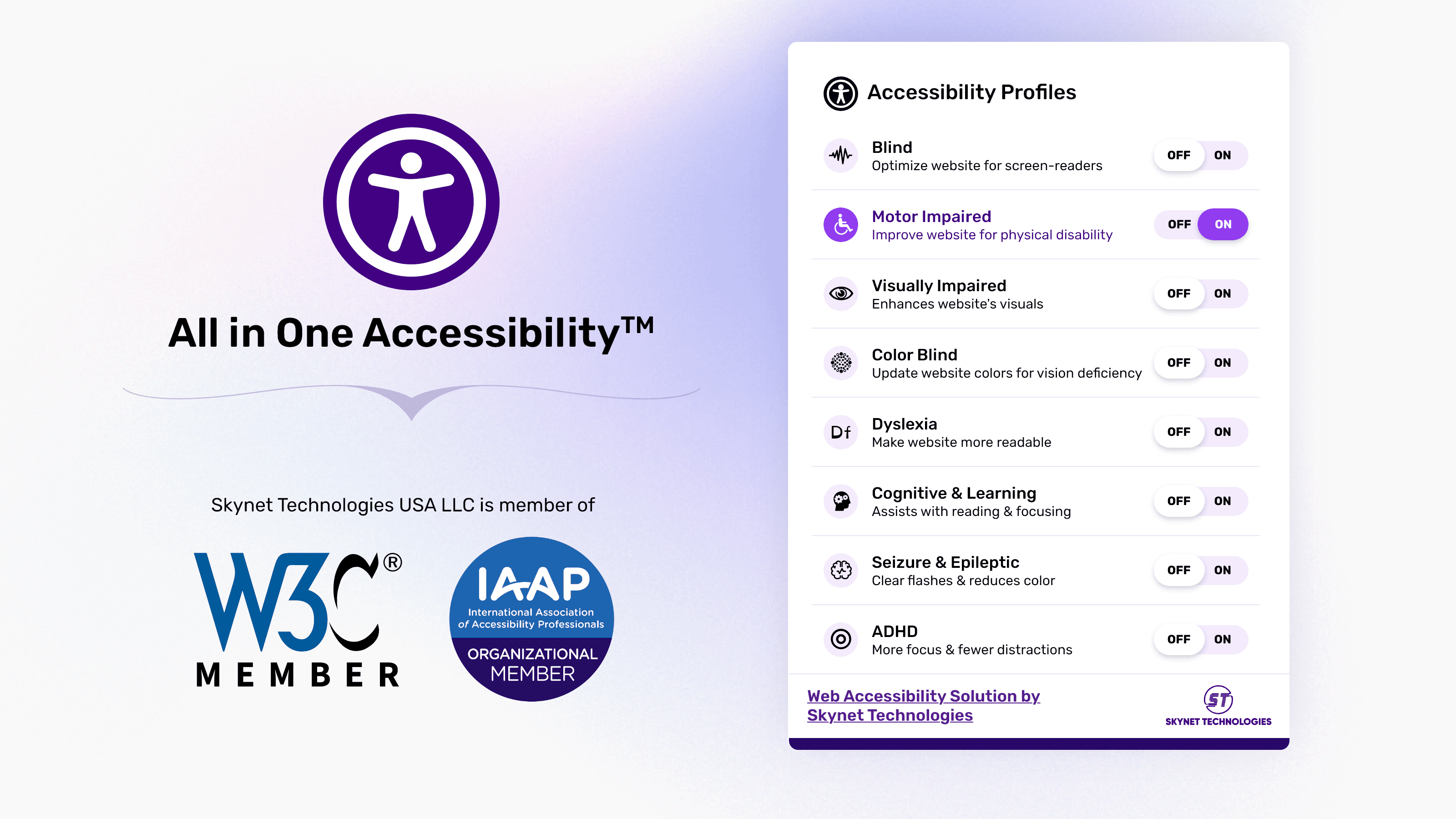
The All in One accessibility tool by Skynet Technologies is a web accessibility widget that helps organizations enhance the accessibility and usability of their website for people with disabilities. It offers various features such as adjusting font size, letter spacing, content scaling, highlighting links and titles, and more. It also claims to make the website more compliant with ADA and WCAG standards.
⚡ Compare All in One Accessibility widget with Equally AI widget
All in One Accessibility Services and Features
The All in one accessibility tool by Skynet Technologies offers various services and features to help you make your website more accessible and user-friendly for people with disabilities. Some of the services and features are:
- Screen Reader: With this feature, users can listen to the content of your website using a text-to-speech engine. It also provides keyboard navigation and voice commands for easier browsing.
- Widget Color: This feature allows users to customize the color of the accessibility widget according to their preferences. You can choose from different themes or create your own.
- Accessibility Profiles: This feature enables users to select from various profiles that suit their needs, such as blind, visually impaired, dyslexia, ADHD, epilepsy, and more. Each profile adjusts the website settings, such as font size, contrast, spacing, etc.
- WCAG and ADA Compliance: This feature helps you comply with the Web Content Accessibility Guidelines (WCAG) and the Americans with Disabilities Act (ADA) standards. It also provides a compliance report that shows your website’s accessibility score and recommendations for improvement.
- Easy Installation: This allows you to install the widget on your website in just a few minutes. You just need to copy and paste a single line of code into your website’s HTML.
All in One Accessibility Pricing Plans
Plans for Single Website
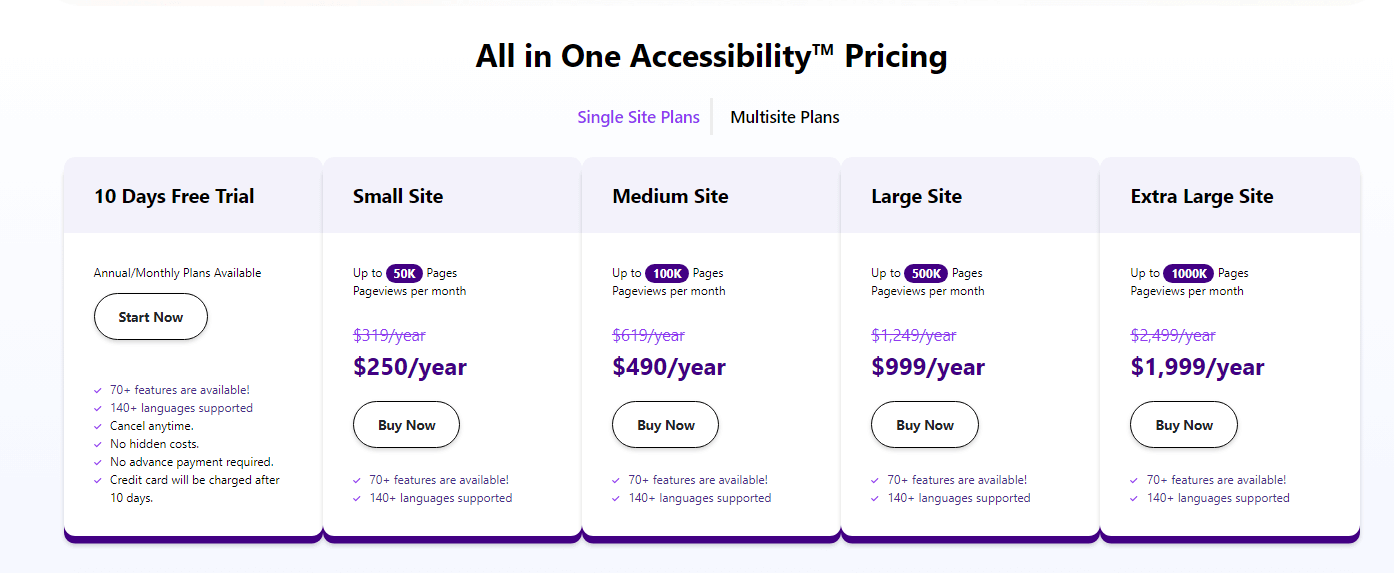
- The Small Site plan costs $250/year and is suitable for websites with up to 50K page views monthly.
- The Medium Site plan costs $490/year and is suitable for websites with up to 100K page views monthly.
- The Large Site plan costs $999/year and is suitable for websites with up to 500K page views monthly.
- The Extra Large Site plan costs $1,999/year and is suitable for websites with up to 1000K page views monthly.
Plans for Multiple Sites
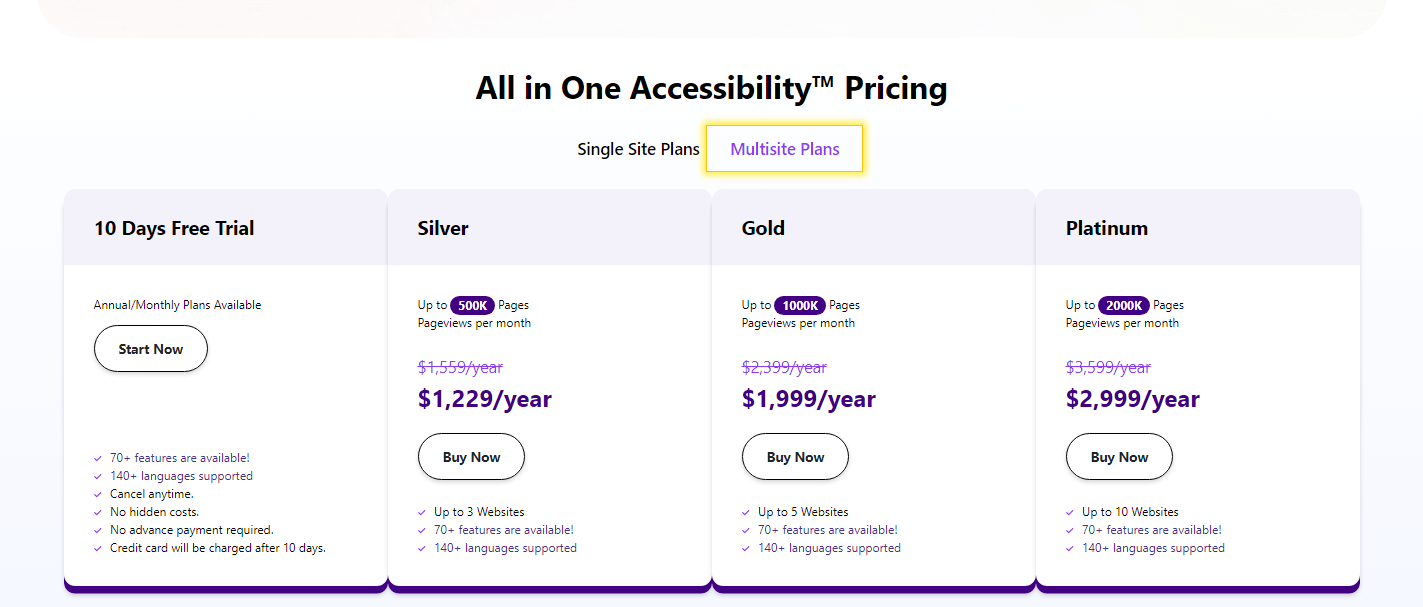
- The Silver plan costs $1,229/year and is developed for customers with up to 3 websites and up to 500K pageviews per month.
- The Gold plan costs $1,999/year and is developed for customers with up to 5 websites and up to 1000K pageviews per month.
- The Platinum plan costs $2,999/year and is developed for customers with up to 10 websites and up to 2000K pageviews per month.
All in One Accessibility Platform and Support
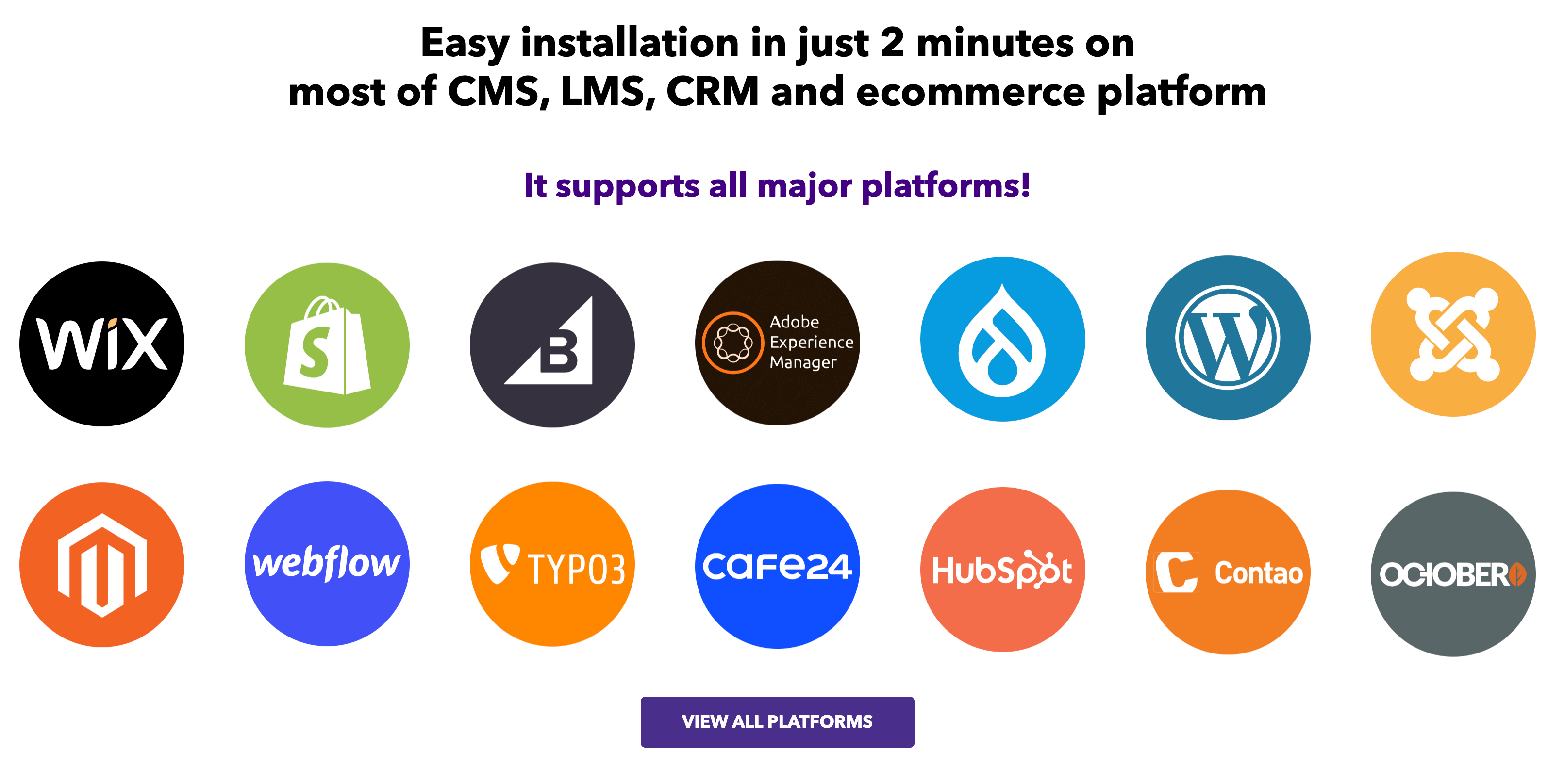
The All in One accessibility tool by Skynet Technologies offers a web accessibility widget that supports all major site creation platforms, such as Wix, Shopify, Joomla, Drupal, WordPress, Magento, BigCommerce, and Cafe24. You can download and install the plugin from the respective platform and enable the ADA features on your website in just a few minutes. The tool also supports 140+ languages and makes your website more accessible and usable for people with disabilities.
They offer world-class support for this extension and related issues. They are highly responsive and exceptional in providing customer support. You can contact them through their website or their email address: hello@skynettechnologies.com.
| HOW-TO INSTRUCTIONS | MONEY-BACK GUARANTEE | PHONE | |
|---|---|---|---|
| Yes | No | Yes | Yes |
See examples of websites with bad accessibility 👎
All in One Accessibility Pros and Cons
- The tool is easy to install and use. You just need to copy and paste a single line of code into your website’s HTML and the widget will appear on your website with basic ADA features.
- The tool supports all major site creation platforms, such as Wix, Shopify, Joomla, Drupal, WordPress, Magento, BigCommerce, and Cafe24. You can download and install the plugin from the respective platform and enable the ADA features on your website in just a few minutes.
- The tool helps you comply with the Web Content Accessibility Guidelines (WCAG) and the Americans with Disabilities Act (ADA) standards. It also provides a compliance report that shows your website’s accessibility score and recommendations for improvement.
- The tool supports 140+ languages and makes your website more accessible and user-friendly for people with different language preferences.
- For more advanced accessibility needs, users may need to purchase “Full Web Accessibility Remediation Service”.
- Access to certain functionalities like Accessibility Audit, PDF/ Document Remediation, and Live Website Translation may require purchasing additional paid add-ons.
The Final Verdict on All in One Accessibility
The All in One Accessibility tool by Skynet Technologies is a web accessibility widget that aims to make your website more accessible and user-friendly for people with disabilities. It offers various features that allow users to adjust the website settings according to their needs and preferences, such as font size, contrast, spacing, etc. It also helps you comply with the WCAG and ADA standards and provides a compliance report for your website. The tool supports all major site creation platforms and 140+ languages. However, the free version has very limited features and does not guarantee 100% compliance with the standards. It also may not work well with some websites or platforms that have complex or custom designs or features.
You should also consider other factors such as your budget, your website’s design and functionality, and your target audience’s needs and preferences when choosing a web accessibility tool for your website.
Customer Reviews
Be the first to review “All in One Accessibility” Cancel reply










There are no reviews yet.