- Automated accessibility solution
- A broad range of accessibility features
- Support for a wide variety of disabilities
- Standby team for troubleshooting problems
- Remediates accessibility issues for a broad range of digital assets
- Quite expensive
- No live-chat
Eye-Able Review
What is Eye-Able?
Eye-Able is a web accessibility company based in Germany that helps businesses achieve BITV compliance. Eye-Able boasts of over 25 accessibility features that can be implemented on both small and large websites.
Advocates for an inclusive web, Eye-Able currently powers over 2 million monthly users. The Eye-Able software is compliant with GDPR so its users have no privacy fears.
Let’s explore its features in-depth.
Eye-able Service(s) and Features
Developed in collaboration with people who have accessibility needs for over 3 years, Eye-Able has a comprehensive list of features that can be tried out with a 14-day free trial period (no credit card required).
The Eye-Able assistant (which is its accessibility interface) comes with customizable options that allow people with disabilities to choose how they navigate and consume information.
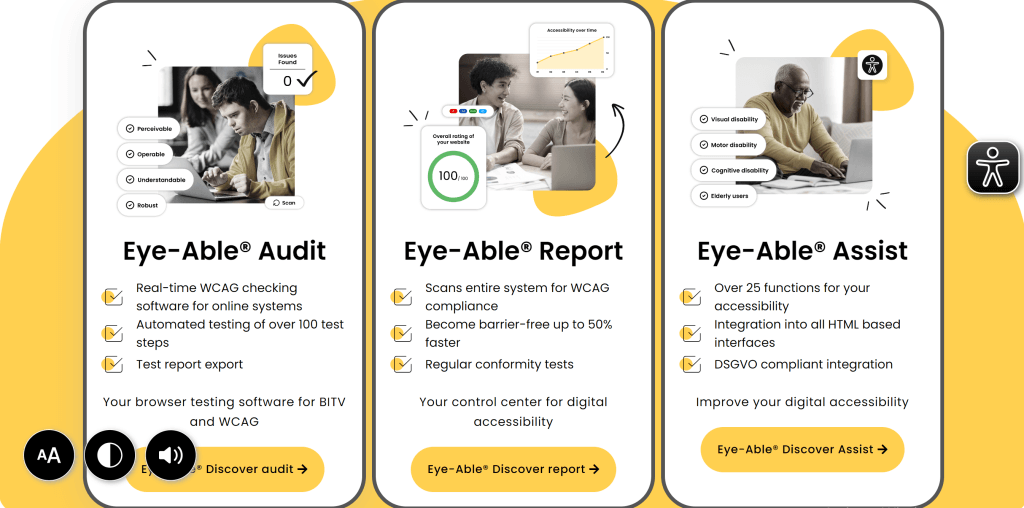
Eye-Able Assistance Software
This is Eye-Able’s installable widget. Consisting of over 25 accessibility features, the Eye-Able® assistant software enables people with accessibility needs to freely adapt all content to their preferences. The software can be integrated into any website without any problems to ensure their visitors are all included in access to content.
In addition to making life easy for its users, it helps them to be compliant with the BITV guidelines.
The software is GDPR compliant and easily installed in 5 minutes. The widget comes with the capacity for updates and support.
The software can be customized to fit your brand colors.
Design
Eye-Able makes a variety of design combinations available to its users as options for background and font colors. Whatever their preferences, users can select the optimal contrast from a pre-selection of settings or from a selection of the color spectrum. Selections made are saved to the user’s profile.
Here’s a breakdown of Eye-Able’s design features
- High contrast presets
- The contrasts of the website are freely adjustable
- The contrast checker displays the set contrast
- Makes content easier to read
Screen Reader
Eye-Able’s intuitive read-aloud function enables users with vision impairment to easily have text content read aloud. Abled people can also benefit from this function. You can decide which content you want read aloud, or listen to the entire page content. With Eye-Able’s screen reader, people with vision impairment can navigate websites without a mouse.
Features:
- Intuitive control center
- Alt attributes are read out
- Unnecessary content is skipped
- Multilingualism easily possible
- Volume & speed adjustable
- Perfect addition to keyboard operation
Keyboard Navigation
Eye-Able optimizes background elements for keyboard navigation. For people with motor impairments and others with temporary impairments (e.g., fracture of one arm) this functionality is super helpful as it enables them to use entire websites without the mouse. Just like the screen reader, you can choose which content you want to navigate through using the keyboard, such as headings and links.
Features:
- Navigation websites without a mouse
- Various jump links are available
- Integrative interaction with Eye-Able’s screen reader
Eye-able Pricing
Eye-able used to have pricing plans on their website. However, to get a quote now, you have to schedule a demo or speak with a customer care representative.
Eye-able Platform and Support
The options for support are decent. Eye-Able provides users with a phone number, an email address, and a contact form. The platform has no live chat, but with its other features, I think it has a fair support system. There are FAQs on the website so users who don’t have an account yet can gather basic information without contacting Eye-Able.
| How-to instructions | Live chat | Phone | Address | |
|---|---|---|---|---|
| Yes | No | Yes | Yes | Yes |
Eye-able? Pros and Cons
Eye-Able has a variety of functions and features. More so, prospects can book consultation sessions to have a more grounded orientation on Eye-Able’s services and products. Coupled with its powerful accessibility assistant, Eye-Able is sure to give users value for their money.
- Automated accessibility solution
- A broad range of accessibility features
- Support for a wide variety of disabilities
- Standby team for troubleshooting problems
- Remediates accessibility issues for a broad range of digital assets
- Quite expensive
- No live-chat
The Final Verdict on Eye-able
With over 25 functions related to digital accessibility, Eye-Able helps its clients to reduce their barriers in the long and short term. In this way, they make their information accessible to everyone without exclusion. This translates to a better brand image and increased profit
The Eye-Able widget is comprehensive, customizable, and can easily be installed on any website.
It has four pricing tiers to accommodate a wide range of website sizes.
Eye-Able also has a FAQs page which at least helps to give the user some guidance. It also has multilingual capabilities.
Taking stock of everything, Eye-Able is definitely a platform worth trying out! Have you used Eye-Able before? Drop a comment and let me know.
Customer Reviews
Be the first to review “Eye-Able” Cancel reply










There are no reviews yet.