- The tool is easy to install and integrate into various project types
- It offers both automated and manual testing
- Provides specific guidance for different roles within a team
- Allows for community contributions and improvements
- The tool is backed by IBM’s expertise
- New users may require time to learn how to use the tool
- May require manual verification
- Automated checks can’t catch all accessibility issues
IBM Equal Access Review
What is IBM Equal Access?
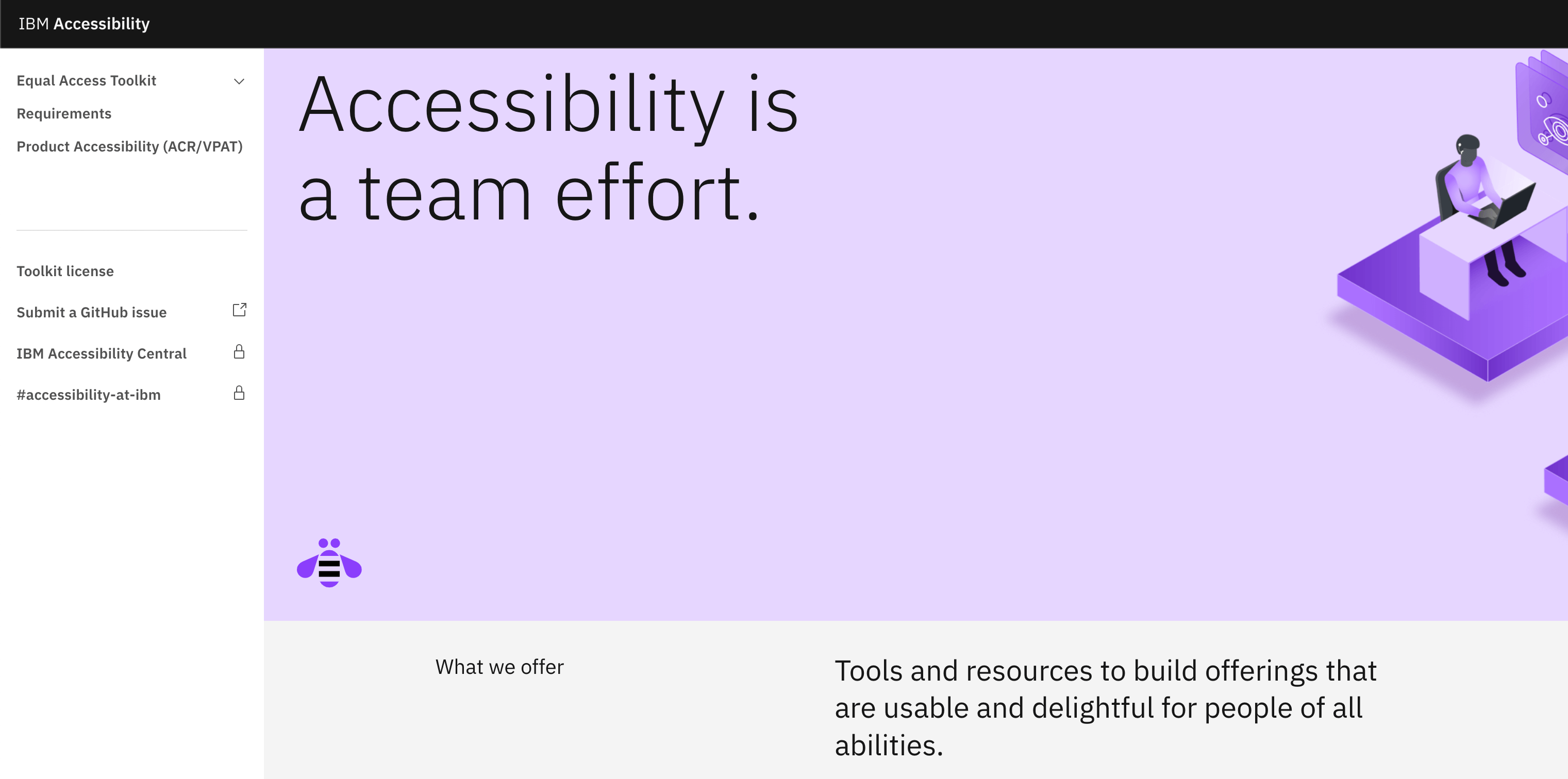
The IBM Equal Access Accessibility Checker is an open-source tool designed for web developers and auditors. It utilizes IBM’s accessibility rule engine to detect accessibility issues on web pages and web applications. This tool is available as a web browser extension and integrates into the browser’s development tools, offering an integrated checking experience. It helps users quickly identify the source of accessibility issues and experiment with potential fixes.
⚡ Will free accessibility plugins protect you against a lawsuit?
IBM Equal Access Services and Features
The IBM Equal Access Accessibility Checker is a comprehensive tool designed to assist developers and auditors in creating accessible web pages and applications. Here’s a detailed breakdown of its features and services:
Open Source
The IBM Equal Access Accessibility Checker is an open-source tool, which means its source code is freely available for anyone to review, modify, and enhance. This transparency fosters a collaborative environment where developers and accessibility experts can contribute to its development, ensuring the tool stays up-to-date with the latest accessibility standards and practices. Open source also allows for customization, enabling organizations to tailor the tool to their specific needs and integrate it seamlessly into their development workflows.
Browser Extension
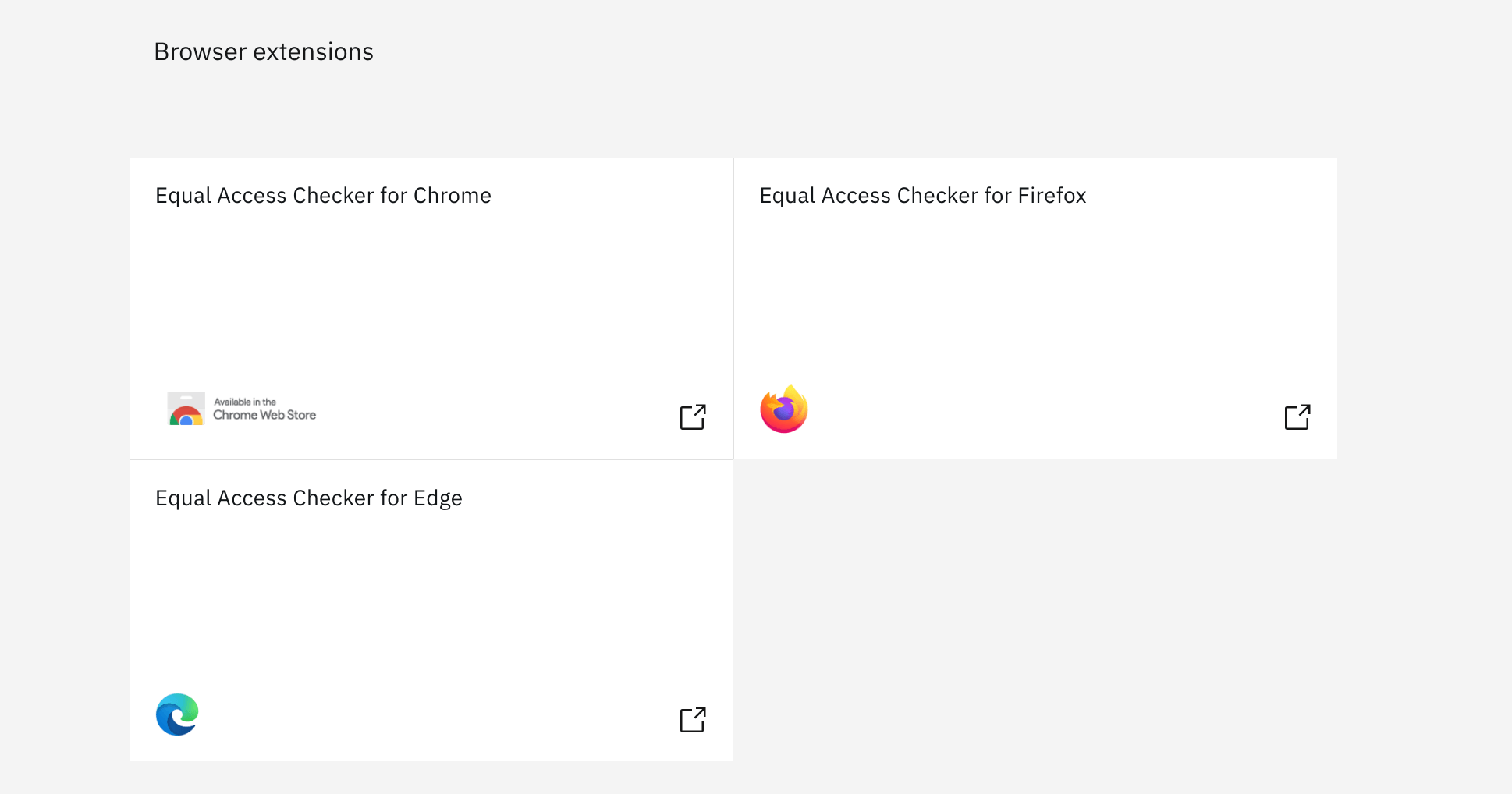
As a browser extension, the IBM Equal Access Accessibility Checker integrates directly into web browsers like Chrome, Firefox, and Edge. This integration allows developers to assess accessibility in real-time as they build and modify web pages. The tool adds an “Accessibility Assessment” tab within the browser’s developer tools, providing immediate feedback on potential issues. This feature is particularly useful for catching and correcting problems early in the development process, saving time and resources.
IBM’s Accessibility Rule Engine
Utilizing IBM’s proprietary accessibility rule engine, the tool can accurately identify a wide range of accessibility issues based on established guidelines such as the Web Content Accessibility Guidelines (WCAG). The rule engine is the result of IBM’s extensive experience in the field of accessibility, reflecting the company’s commitment to creating inclusive digital experiences. The accuracy of this engine ensures that developers are not only alerted to issues but also understand the significance of each problem in the context of accessibility standards.
Automated Checking
Automated checking is a core feature of the IBM Equal Access Accessibility Checker, enabling developers to quickly scan entire web pages or applications for accessibility issues. This automation is crucial for maintaining efficiency, especially in larger projects with numerous pages and components. By automating the detection of common issues, developers can focus their efforts on more complex accessibility challenges that may require manual intervention.
Integrated Experience
The tool offers an integrated experience that streamlines the process of identifying and addressing accessibility issues. Developers can work within their usual browser environment without the need for additional software or platforms. This integration reduces the learning curve and allows for a more intuitive workflow, making it easier for teams to adopt accessibility best practices as part of their regular development routine.
Guidance and Learning
The IBM Equal Access Accessibility Checker is not just a diagnostic tool; it also serves as a learning resource. With built-in help and navigational aids, users can understand why an issue is a problem and how to fix it. This educational aspect is vital for building a culture of accessibility within an organization, as it empowers developers to make informed decisions and implement best practices consistently across all projects.
Role-Based Guidance
Recognizing that different team members have varying responsibilities, the tool provides role-based guidance. Whether you’re a designer, developer, or project manager, the IBM Equal Access Accessibility Checker offers tailored advice to help you contribute effectively to your project’s accessibility. This approach ensures that everyone involved in the project has the knowledge and resources they need to play their part in creating accessible content.
Test Automation
Incorporating accessibility checks into automated testing is essential for maintaining accessibility standards throughout the development lifecycle. The IBM Equal Access Accessibility Checker can be integrated with test automation tools, allowing teams to include accessibility tests as part of their continuous integration and deployment (CI/CD) pipelines. This integration ensures that accessibility is considered at every stage of development and that any new issues are caught and addressed promptly.
Manual Testing Support
While automated checks are efficient, they can’t catch every accessibility issue. That’s why the IBM Equal Access Accessibility Checker encourages manual testing alongside automated scans. Manual testing, including using assistive technologies like screen readers, is essential for a comprehensive accessibility audit. It ensures that the user experience is evaluated from the perspective of people with various disabilities, leading to a more inclusive product.
Reporting
Finally, the tool provides robust reporting capabilities to document accessibility conformance results. This documentation is crucial for demonstrating compliance with legal and regulatory requirements and for maintaining a record of a project’s accessibility status. The reporting feature of the IBM Equal Access Accessibility Checker helps organizations track their progress, identify areas for improvement, and ensure that accessibility remains a priority.
By offering these features and services, the IBM Equal Access Accessibility Checker plays a pivotal role in helping organizations create digital experiences that are accessible to all users, regardless of their abilities or disabilities. It’s a comprehensive tool that addresses the needs of various stakeholders in the accessibility process, from developers to auditors, and ultimately, the end-users.
All these features fall under the Plan, Design, Develop, Verify, and Launch Phases of the project.
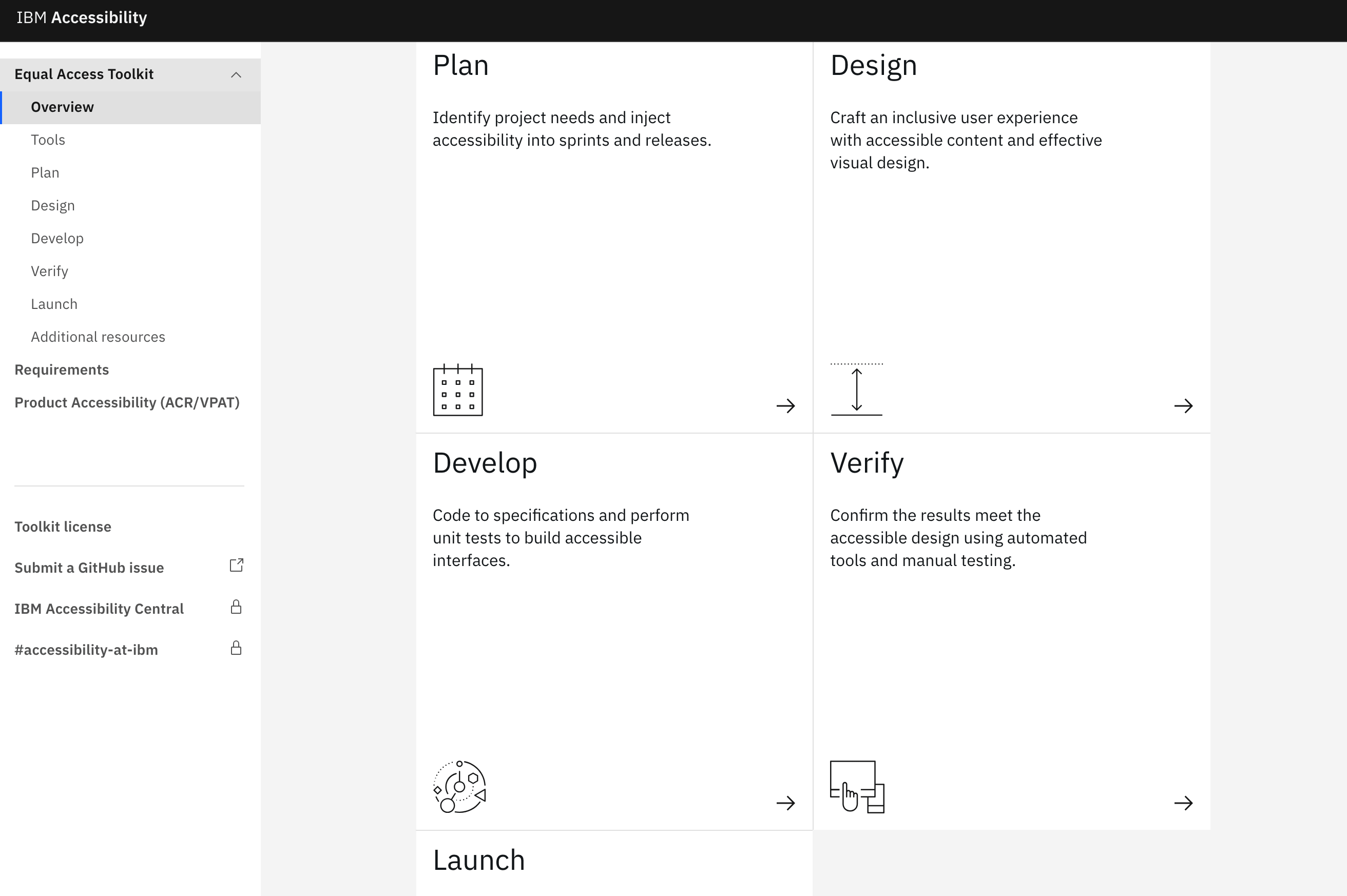
IBM Equal Access Pricing Plans
The IBM Equal Access Accessibility Checker is an open-source tool, which means it is available at no cost. You can freely use this tool for web development and auditing to ensure accessibility compliance. Since it’s open-source, it also allows for community contributions to improve and update the tool, ensuring it remains a valuable resource for developers and organizations aiming to create accessible web experiences
IBM Equal Access Platform and Support
Node.js Integration: For automated testing in continuous integration/development environments, the tool can be used in various Node.js-based environments.
Technology-Agnostic: The toolkit is designed to be technology-agnostic, meaning it can be used across different web technologies and frameworks.
GitHub Repository: The tool’s source code and documentation are hosted on GitHub, providing a platform for community support, issue tracking, and contributions.
Documentation and Resources: IBM provides comprehensive documentation, including a wiki with overview information, links to videos, and other resources.
Continuous Updates: Being open-source, the tool benefits from continuous updates and improvements from the community and IBM’s own developers.
This combination of a flexible platform and comprehensive support resources makes the IBM Equal Access Accessibility Checker a valuable tool for developers committed to building accessible web applications. It ensures that regardless of the development environment or the technologies used, developers have the support they need to integrate accessibility into their workflows.
| HOW-TO INSTRUCTIONS | MONEY-BACK GUARANTEE | PHONE | |
|---|---|---|---|
| Yes | No | No | No |
The IBM Equal Access Accessibility Checker is a valuable tool for web accessibility, but like any tool, it has its strengths and weaknesses. Here’s a comprehensive look at its pros and cons.
IBM Equal Access Pros and Cons
- Ease of Setup: The tool is easy to install and integrate into various project types, including React, Static, and CMS-based projects.
- Comprehensive Testing: It offers both automated and manual testing capabilities to ensure thorough accessibility checks.
- Role-Based Guidance: Provides specific guidance for different roles within a team, ensuring that everyone contributes to accessibility.
- Open Source: Being open source, allows for community contributions and improvements.
- Reputable Sources: The tool is backed by IBM’s expertise and ongoing commitment to accessibility.
- Learning Curve: New users may require time to learn how to effectively use the tool and interpret its findings.
- False Positives/Negatives: As with any automated tool, there can be instances of false positives or negatives, requiring manual verification.
- Limited by Technology: Automated checks can’t catch all accessibility issues, especially those that require human judgment, like certain ARIA implementations.
Overall, the IBM Equal Access Accessibility Checker is a robust tool for developers and testers aiming to create accessible web content. Its benefits are significant, especially when used as part of a comprehensive accessibility strategy that includes manual testing and user feedback.
The Final Verdict on IBM Equal Access
The IBM Equal Access Accessibility Checker is widely regarded as a valuable tool in the web development community for its robust features that facilitate the creation of accessible digital content. It’s praised for its ease of use, integration into popular web browsers, and the comprehensive guidance it provides. As an open-source tool, it offers the advantage of being free to use, which is a significant benefit for developers and organizations of all sizes. While it does require manual testing to complement its automated checks, the consensus is that it’s a reliable and essential tool for ensuring web accessibility. The positive feedback from users and the ongoing support and updates from IBM contribute to its strong reputation in the field of web accessibility. Overall, the IBM Equal Access Accessibility Checker is highly recommended for those looking to enhance the accessibility of their web projects.
Customer Reviews
Be the first to review “IBM Equal Access” Cancel reply










There are no reviews yet.